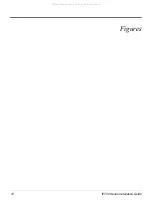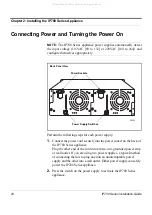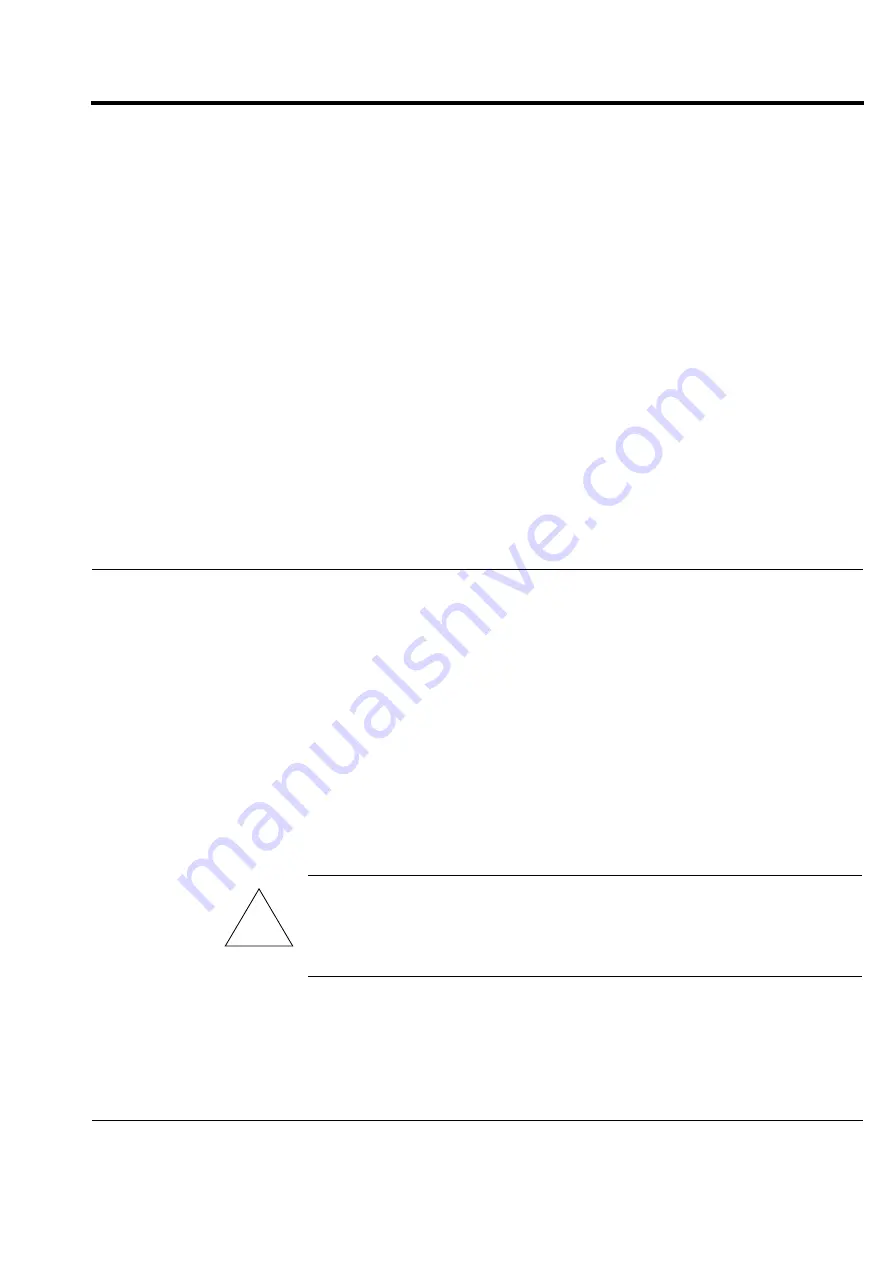
IP700 Series Installation Guide
23
CHAPTER 2
Installing the IP700 Series Appliance
This chapter describes how to install the Nokia IP700 Series appliance,
configure the system, connect it to your network, and monitor it. See
these topics for instructions to perform the tasks necessary for installing
or maintaining your appliance:
•
Using DHCP to Configure the Appliance (see page 24)
•
Using the Console Connection to Configure the Appliance (see
page 27)
•
Connecting Power and Turning the Power On (see page 28)
•
Connecting to the Console (see page 30)
•
Monitoring the Appliance (see page 33)
Caution:
Protect your IP700 Series appliance and other electronic
equipment from static discharge by making sure you are properly
grounded before you touch any electronic components.
!
All manuals and user guides at all-guides.com