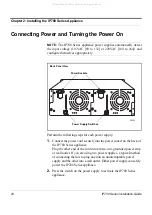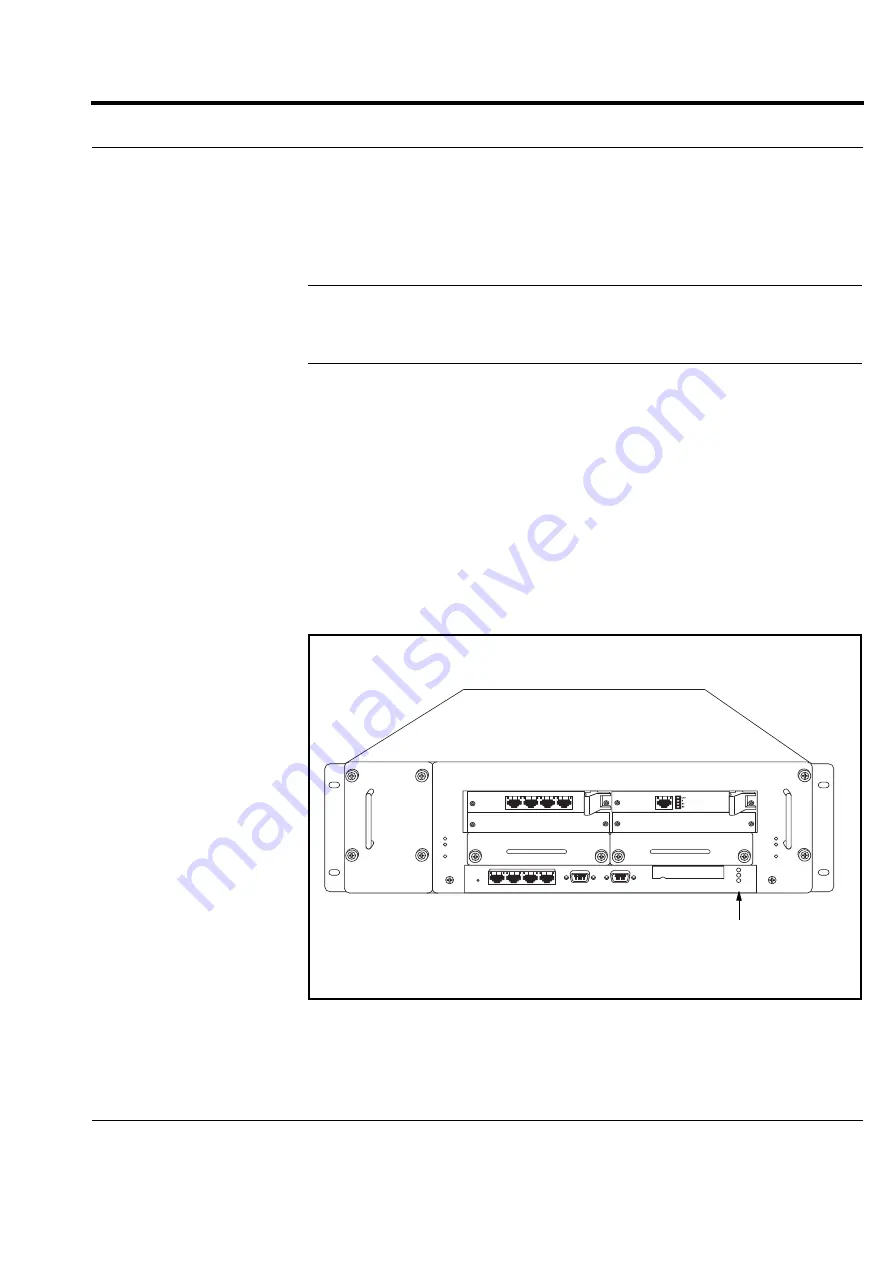
IP700 Series Installation Guide
33
Monitoring the Appliance
Do not type anything at the prompt yet.
CHAPTER 4, Configuring
and Monitoring the IP700 Series Appliance
contains software
configuration instructions.
NOTE:
If the hostname message does not appear on the console, check
the console port and console display connections to ensure that the serial
cable is completely plugged in at both ends.
Monitoring the Appliance
You can monitor the IP700 Series appliance and many of the installed
components by checking their various status LEDs. The primary status
LEDs are located on the front panel of the appliance, as shown in the
following figure.
00082
Appliance Status LEDs
Fault (Red)
Alarm (Yellow)
Power On (Green)
All manuals and user guides at all-guides.com