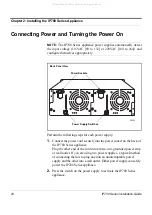Chapter 2: Installing the IP700 Series Appliance
34
IP700 Series Installation Guide
You can find the secondary status LEDs in the locations listed in the
following table. To find information about these status LEDs, refer to the
page numbers shown in the table.
Ethernet cards
See
“Built-in Ethernet Interface Front Panel
Details” on page 87.
or
“Typical Four-Port Ethernet Network Interface
Card Front Panel Details” on page 87.
E1 cards
See
“Typical E1 Network Interface Card Front
Panel Details” on page 96
.
T1 cards
See
“Typical Nokia T1 Network Interface Card
Front Panel Details” on page 100
.
ATM cards
See
“Typical ATM Network Interface Card Front
Panel Details” on page 102
.
Gigabit
Ethernet cards
See
“Single-Port Gigabit Ethernet Network
Interface Card Front Panel Details” on page 105
.
See
“Dual-Port Gigabit Ethernet Network Interface
Card Front Panel Details” on page 105
.
Hard-disk drive
unit
See
“Monitoring and Replacing a Hard-Disk Drive
Unit” on page 53
.
Power supplies
See
“Monitoring and Replacing a Power Supply”
on page 61
.
All manuals and user guides at all-guides.com