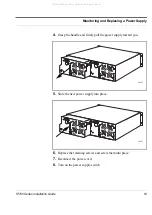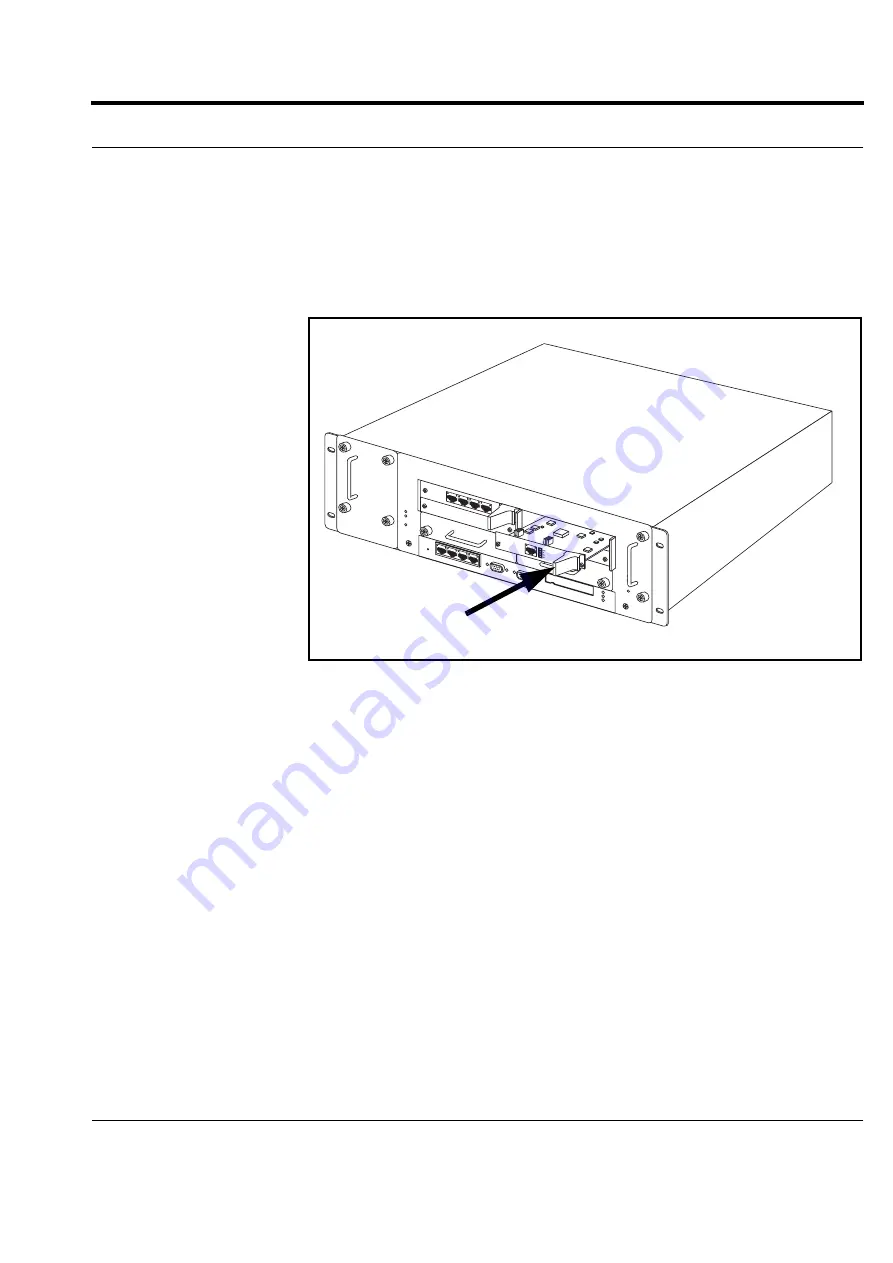
IP700 Series Installation Guide
51
Replacing a Network Interface Card
4.
Insert the new card.
Push it gently into place. Make sure that the card edge is completely
seated into the connector inside the IP700 Series appliance. If the card
has an ejector, you can use it to assist in the final seating of the card.
5.
Screw the retaining screws into place.
The IP700 Series appliance detects the card.
6.
If you replaced the card with a card of a different type, use Voyager to
delete the interface configuration for the old card and configure and
activate the logical and physical interfaces on the new card.
For information about accessing Voyager and the related reference
materials, see
“Using Voyager to Configure the Network Interfaces”
on page 81
.
00084
All manuals and user guides at all-guides.com
all-guides.com