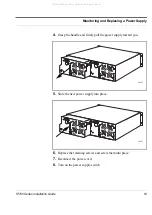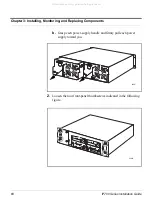IP700 Series Installation Guide
53
Monitoring and Replacing a Hard-Disk Drive Unit
Monitoring and Replacing a Hard-Disk Drive Unit
The IP700 Series appliance includes one disk drive unit, which you can
remove and replace. The following figure shows a hard-disk drive unit.
The status LEDs and hot swap switch are indicated by the gray circle.
Hot swapping hard drives is not yet supported by the IPSO software.
Until hot swapping becomes a supported feature in IPSO, do not use the
hot swap switch on any IP700 Series appliance.
Back up your hard drive files to a remote system on a regular basis. For
the procedure for backing up and restoring files, see the
IPSO Getting
Started Guide and Release Notes
. In addition, when you are changing
disk drives, make sure that you insert the new hard-disk drive into slot A
(the left-hand slot shown in the following figure).
00110
Hard-Disk Drive Unit, Status LEDs, and Hot Swap Switch Locations
Disk Activity LED
Disk Status LED
Hot Swap Switch
Hard-Disk Drive
Unit (slot A)
All manuals and user guides at all-guides.com