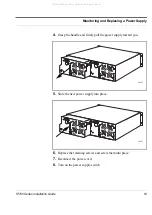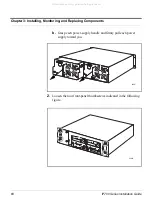IP700 Series Installation Guide
59
Replacing the Fan Tray
Replacing the Fan Tray
You can change the fan tray without turning off the IP700 Series
appliance.
Caution:
Components inside the chassis can overheat if they are not
cooled for even short periods of time. If you keep the power to the IP700
Series appliance on, do not allow the fan tray to remain out of the
chassis for any longer than is necessary.
1.
Unscrew the screws that hold the fan tray to the chassis.
!
00085
All manuals and user guides at all-guides.com