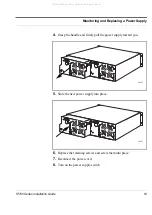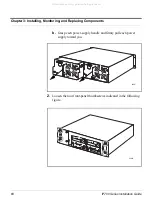IP700 Series Installation Guide
65
Upgrading the Memory
Before You Begin
To upgrade your appliance memory, you need the following:
•
Physical access to the appliance
•
A Phillips-head screwdriver
•
The appropriate number of Nokia memory upgrade kits, each of
which includes two 256-MB Dual Inline Memory Modules (DIMMs)
•
Access to the appliance through Voyager or Lynx
Accessing DIMM Sockets
WARNING:
To minimize the risk of electric shock, before you open
the IP700 Series appliance, be sure to turn off power to the
appliance.
Caution:
To protect the IP700 Series appliance and protect memory
modules from electric static discharge (ESD), ensure that you are
properly grounded before you touch these components.
Preinstallation Steps
Before you access the DIMM sockets, perform the following steps:
1.
See how much RAM is currently installed in your appliance by
viewing the main page for the appliance using either Voyager or Lynx
2.
Use Voyager or Lynx to perform an orderly shutdown of the IP700
Series appliance. For detailed information about using Voyager for
this purpose, see
“Using Voyager to Configure the Network
Interfaces” on page 81
.
!
All manuals and user guides at all-guides.com