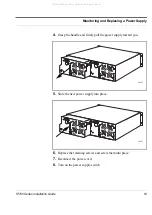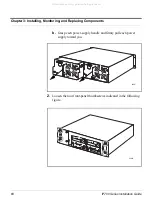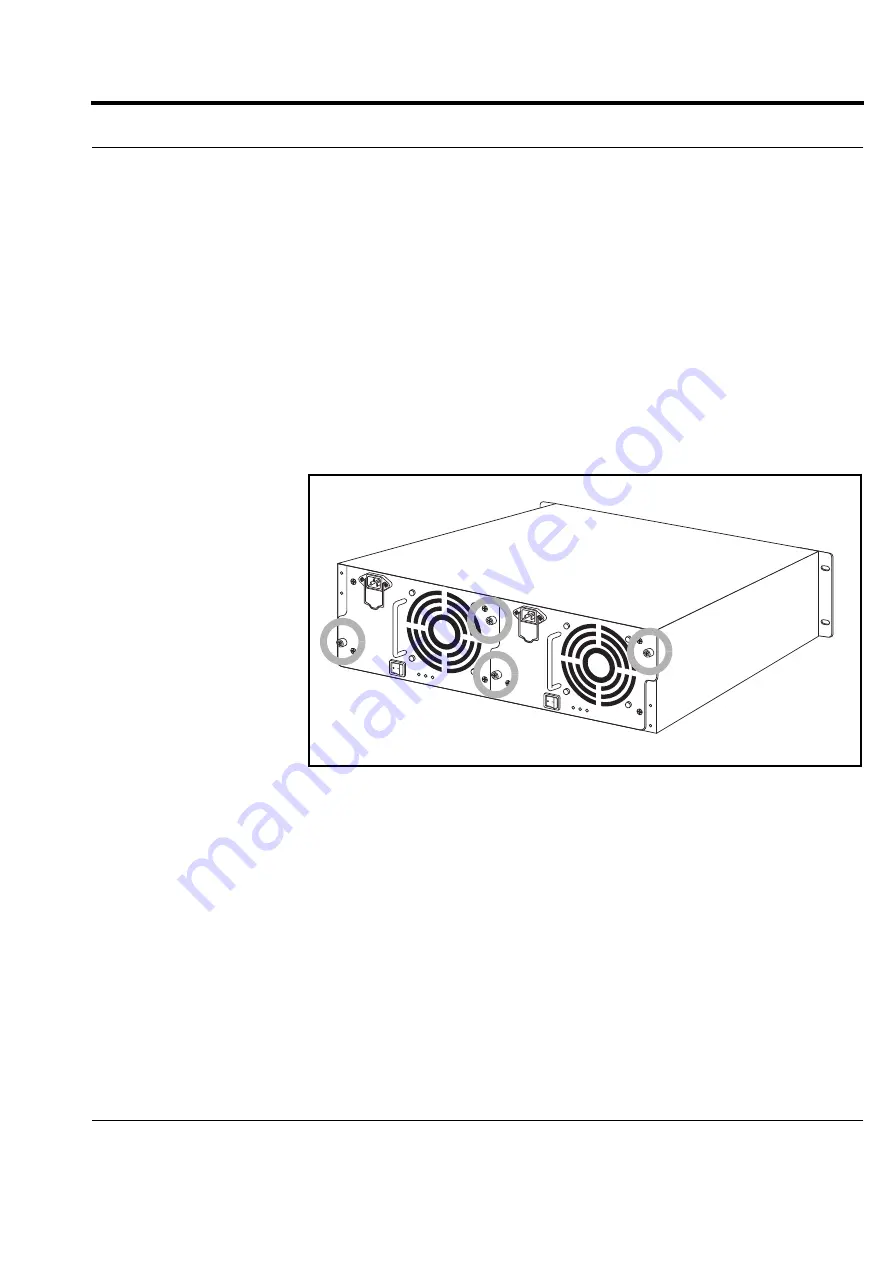
IP700 Series Installation Guide
67
Upgrading the Memory
Accessing and Removing the Existing DIMMs
To install the memory upgrade kit, use the following procedure.
1.
Remove the two power supplies as follows (removing the power
supplies allows you to disengage the motherboard chassis assembly
from its connectors and prevents the front panel from being damaged
as the chassis assembly is pulled out).
a.
Use a screwdriver to unscrew the two screws that secure each
power supply to the chassis.
00099
All manuals and user guides at all-guides.com