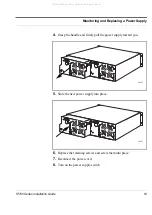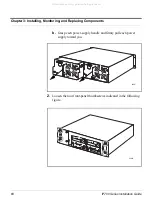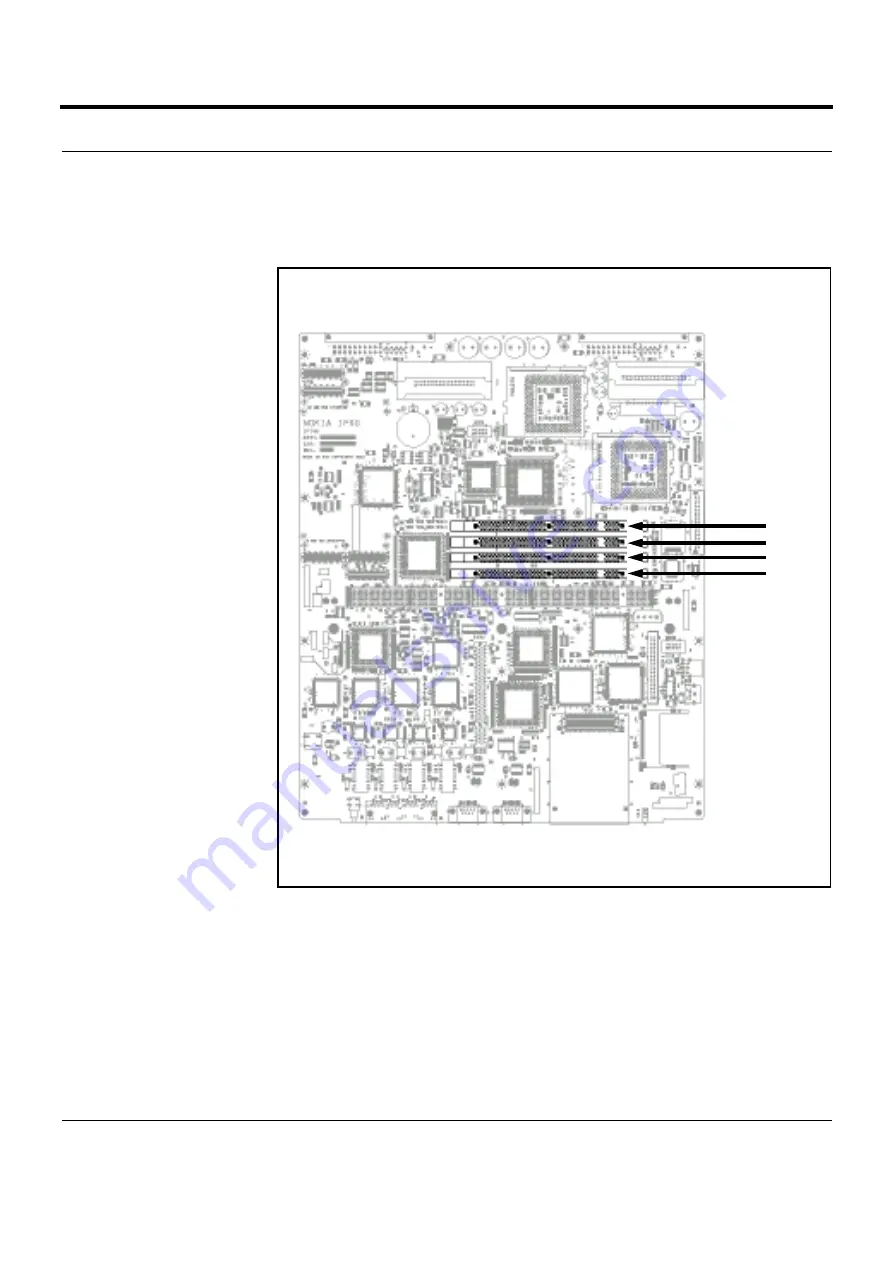
Chapter 3: Installing, Monitoring, and Replacing Components
70
IP700 Series Installation Guide
The DIMM sockets are located at the right
of the IP700 mother board, as
you look at the appliance from the front, as the following figure shows.
Installing the New DIMMs in the IP700 Series Appliance
You can upgrade the memory of the IP700 Series appliance to 1 GB by
inserting two additional 256 MB DIMMs.
DIMM Socket Locations
Front of Motherboard
All manuals and user guides at all-guides.com