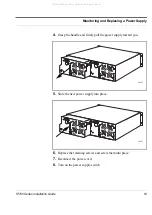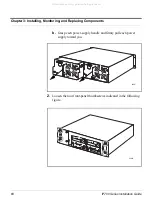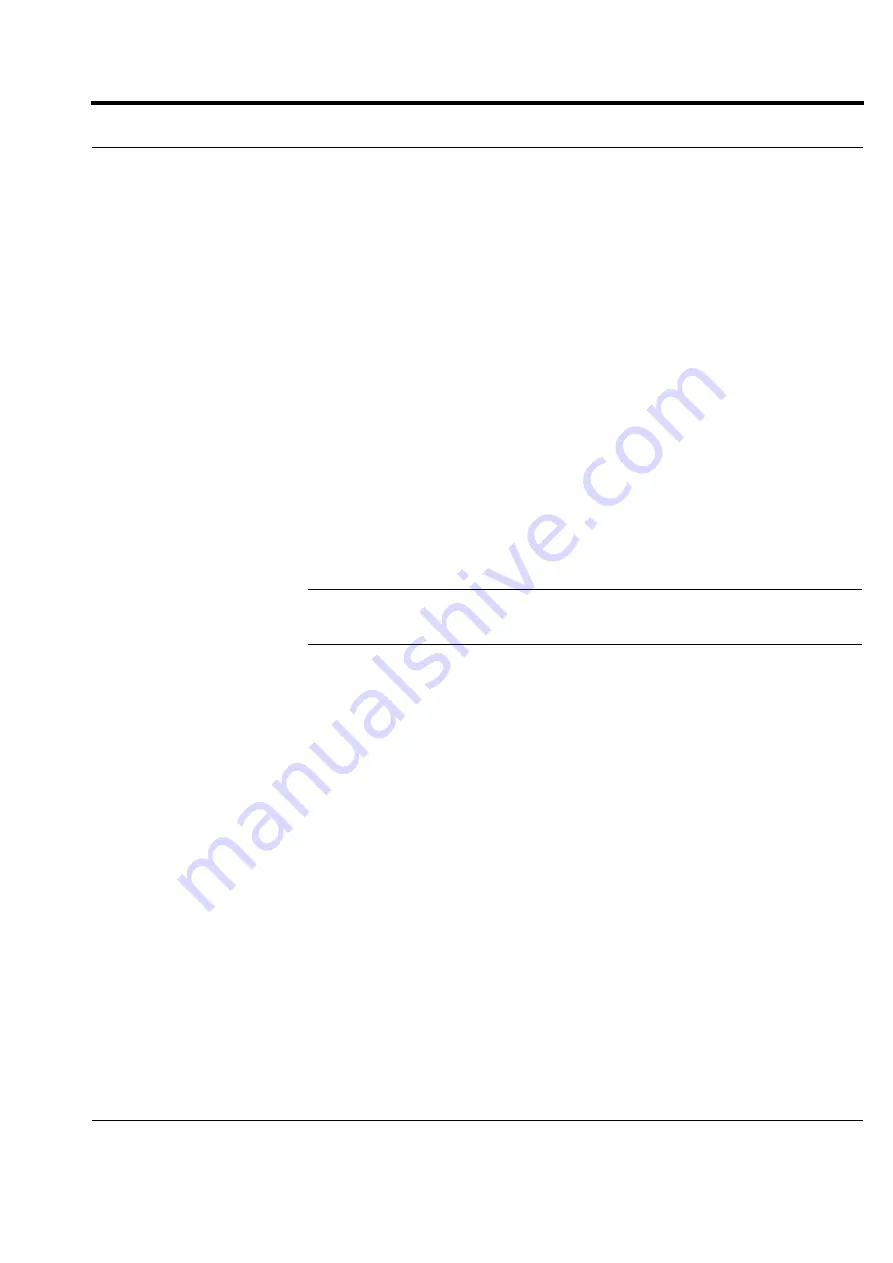
IP700 Series Installation Guide
77
Entering the Browser Type
Select option
1
if the IP700 Series appliance is connected to a network
and you have access to a host machine that can run Netscape Navigator,
version 4.0 or later, or Microsoft Internet Explorer, version 4.0 or later.
You can also use a laptop connected to the Ethernet interface with a local
address. If you select
1
, continue with
“Entering Initial Interface
Information” on page 78
.
Select option
2
(Lynx) if the host for your browser cannot be reached
from the IP700 Series appliance by using a default route (you do not have
a host that can communicate with the appliance by using one of the
interfaces), and you cannot supply a default appliance address. Lynx is an
ASCII-based browser that runs on the existing serial-port console
connection. Lynx browser software is supplied as part of the standard
IPSO software on the appliance.
If you choose to use Lynx, you are asked whether you want to start Lynx
now. Type
Y
(yes) to start Lynx.
NOTE:
You can start Lynx any time by entering
lynx
at the command
prompt.
All manuals and user guides at all-guides.com