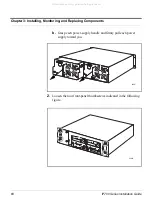Chapter 4: Configuring and Monitoring the IP700 Series Appliance
80
IP700 Series Installation Guide
If you selected a V.35 or X.21 serial interface, enter:
•
The appropriate serial datalink (Cisco HDLC, PPP, or frame
relay)
•
Serial datalink configuration parameters, just as you do if you
selected a serial interface
5.
If you selected a serial interface, enter the configuration for the
selected serial datalink protocol.
If you selected Cisco HDLC, enter the CHDLC keepalive interval
(use 0 to disable keepalive).
If you selected PPP, specify the PPP keepalive interval.
If you selected frame relay, specify:
•
The channel data-link connection identifier (DLCI) for the
interface
•
The frame relay LMI type (ANSI, CCITT, or frame relay
Consortium)
•
The interface type (DTE or DCE)
•
The frame relay keepalive interval
6.
Entering modem-configuration information
If your appliance contains an internal modem or if an external modem
is connected to one of the appliance serial ports, you are prompted to
specify the following configuration information:
•
Enable logins on the modem (Y/N)
•
Enable automatic dialback for incoming calls on the modem
(Y/N)
•
If enabled, a number for the dial-back feature
In Voyager, see Configuration: Security and Access Configuration:
Network Access and Services: Modem Configuration. Additional
configuration in Voyager is required to set up the modem.
All manuals and user guides at all-guides.com