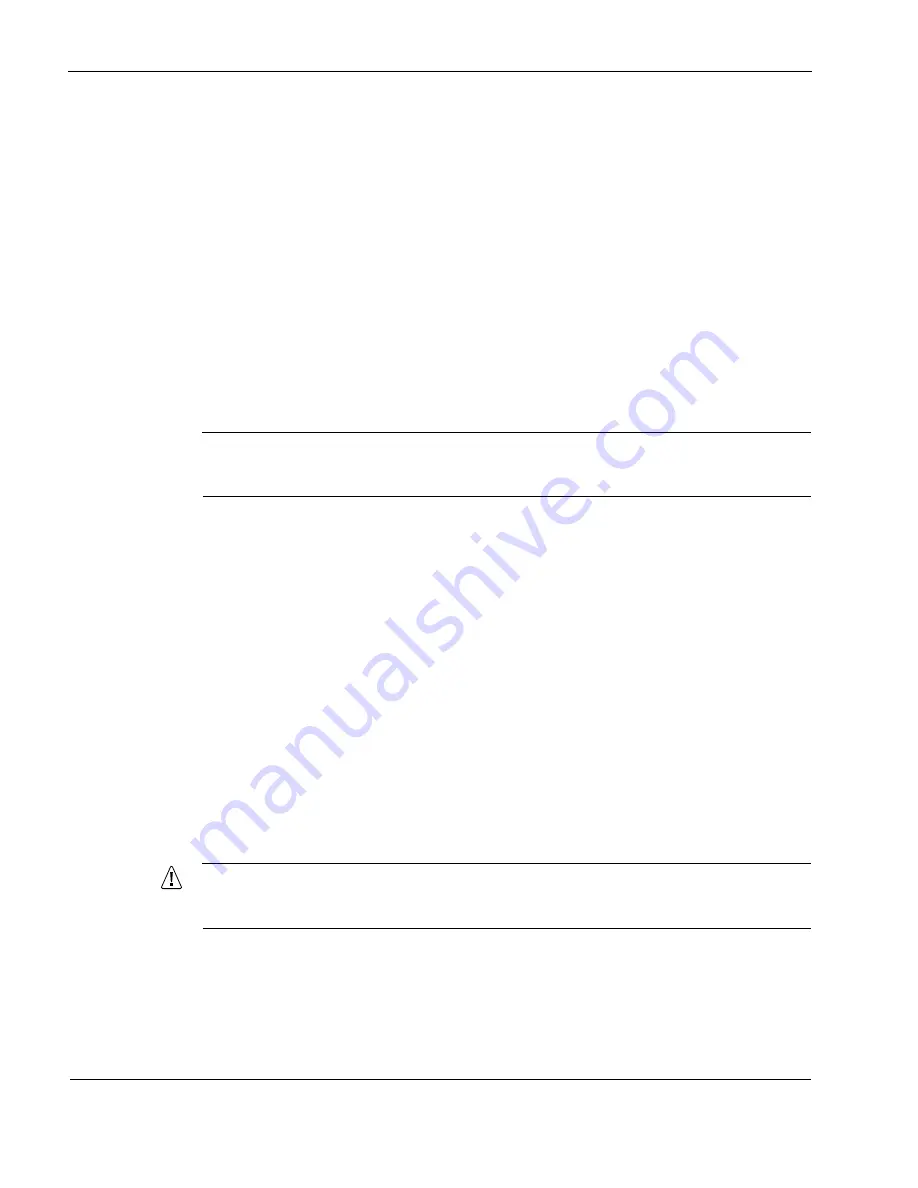
5
216
Nokia Network Voyager for IPSO 4.0 Reference Guide
between the nodes with different MTU values.To prevent this problem, make sure that the
MTU values are the same on all cluster nodes with Gigabit Ethernet interfaces.
Clustering IP2250 Platforms
If you use IP2250 platforms to make a cluster, observe the following guidelines:
Do not combine an IP2250 with any other model in a cluster. That is, the other platform
must also be an IP2250. If you include any other IP platform in a cluster with an IP2250, the
other system might not be able to handle the traffic if the IP2250 fails.
You should not configure more than two IP2250 appliances in a cluster.
Nokia recommends that you aggregate two of the built-in 10/100 Ethernet management
ports to create a 200 mbps logical link and configure NGX to use this network for firewall
synchronization traffic. If you use a single 100 mbps connection for synchronization,
connection information might not be properly synchronized when the appliance is handles a
large number of connections.
Note
Use Ethernet crossover cables to connect the built-in 10/100 management ports that
you aggregate. Using a switch or a hub can result in incomplete synchronization.
If you use aggregated ports for firewall synchronization traffic a
nd
delete a port from the
aggregation group but do not delete the group itself, be sure to delete the corresponding
port on the other IP2250 system. If you delete a port on one system only and that port
remains physically and logically enabled, the other system will continue to send traffic to
the deleted port. This traffic will not be received, and firewall synchronization will
therefore be incomplete.
Follow these guidelines when you configure the remaining built-in Ethernet management
ports:
Use one of the management ports exclusively for the primary cluster protocol network.
Use a separate management port for the following purposes, if necessary:
management connection
log server connection
secondary cluster protocol network
Use a switch or hub to connect these ports. Do not use crossover cables to connect any
interfaces other than those used for firewall synchronization.
Caution
The management ports are not suitable for forwarding production data traffic—do not
use them for this purpose.
Follow these guidelines when you configure the ADP I/O ports:
Do not use ports on IP2250 ADP I/O cards for cluster protocol or firewall
synchronization traffic. Doing so can cause instability in the cluster or connections to be
Summary of Contents for IPSO 4.0
Page 4: ...4 Nokia Network Voyager for IPSO 4 0 Reference Guide ...
Page 182: ...3 182 Nokia Network Voyager for IPSO 4 0 Reference Guide ...
Page 206: ...4 206 Nokia Network Voyager for IPSO 4 0 Reference Guide ...
Page 248: ...5 248 Nokia Network Voyager for IPSO 4 0 Reference Guide ...
Page 266: ...6 266 Nokia Network Voyager for IPSO 4 0 Reference Guide ...
Page 286: ...7 286 Nokia Network Voyager for IPSO 4 0 Reference Guide ...
Page 350: ...8 350 Nokia Network Voyager for IPSO 4 0 Reference Guide ...
Page 478: ...11 478 Nokia Network Voyager for IPSO 4 0 Reference Guide ...















































