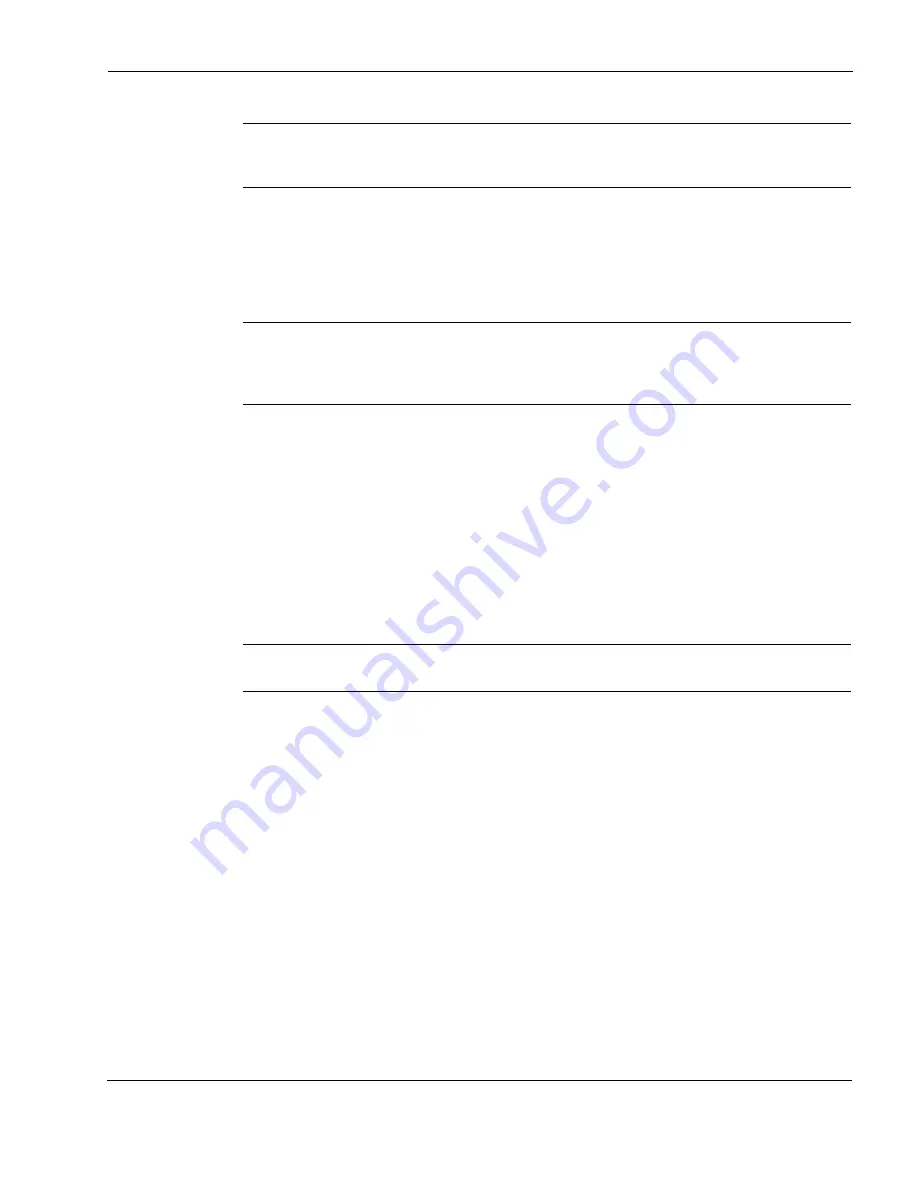
Nokia Network Voyager for IPSO 4.0 Reference Guide
381
Note
Static Rendezvous Point configuration overrides rendezvous point (RP) information
received from other RP-dissemination mechanisms, such as bootstrap routers.
7.
Enter the IP address of the router to configure as the static rendezvous point in the RP
Address text box. Click Apply.
8.
(Optional) Enter the multicast group address and prefix length in the Multicast group
address and Mask length text boxes. Click Apply.
Note
If you do not configure a multicast group address and prefix length for this Static
Rendezvous Point , it functions by default as the rendezvous point for all multicast
groups (224.0.0.0/4).
9.
Click Save to make your changes permanent.
Setting Advanced Options for Sparse-Mode PIM (Optional)
1.
Click PIM under Configuration > Routing Configuration in the tree view.
2.
In the PIM Instance Mode field, click On for sparse.
3.
Click Apply.
4.
In the Interfaces section, click On each interface on which to run PIM.
Note
The number of interfaces on which you can run PIM is unlimited.
5.
Click Apply.
6.
Click the Advanced PIM Options link.
In the Sparse Mode Timers section, enter a value for the register suppression interval (in
seconds) in the Register-Suppression Interval text box.
This value represents the mean interval between receiving a Register-Stop message and
allowing Register messages to be sent again.
7.
In the Sparse Mode Timers section, enter a value for the bootstrap interval for candidate
bootstrap routers (in seconds) in the Bootstrap Interval text box.
This value represents the interval between which bootstrap advertisement messages are sent.
8.
In the Sparse Mode Timers section, enter a value for the candidate rendezvous point
advertisement interval (in seconds) in the Candidate RP-Advertisement Interval text box.
This value represents the interval between which Candidate Rendezvous Point routers send
Candidate-RP-Advertisement messages.
Summary of Contents for IPSO 4.0
Page 4: ...4 Nokia Network Voyager for IPSO 4 0 Reference Guide ...
Page 182: ...3 182 Nokia Network Voyager for IPSO 4 0 Reference Guide ...
Page 206: ...4 206 Nokia Network Voyager for IPSO 4 0 Reference Guide ...
Page 248: ...5 248 Nokia Network Voyager for IPSO 4 0 Reference Guide ...
Page 266: ...6 266 Nokia Network Voyager for IPSO 4 0 Reference Guide ...
Page 286: ...7 286 Nokia Network Voyager for IPSO 4 0 Reference Guide ...
Page 350: ...8 350 Nokia Network Voyager for IPSO 4 0 Reference Guide ...
Page 478: ...11 478 Nokia Network Voyager for IPSO 4 0 Reference Guide ...
















































