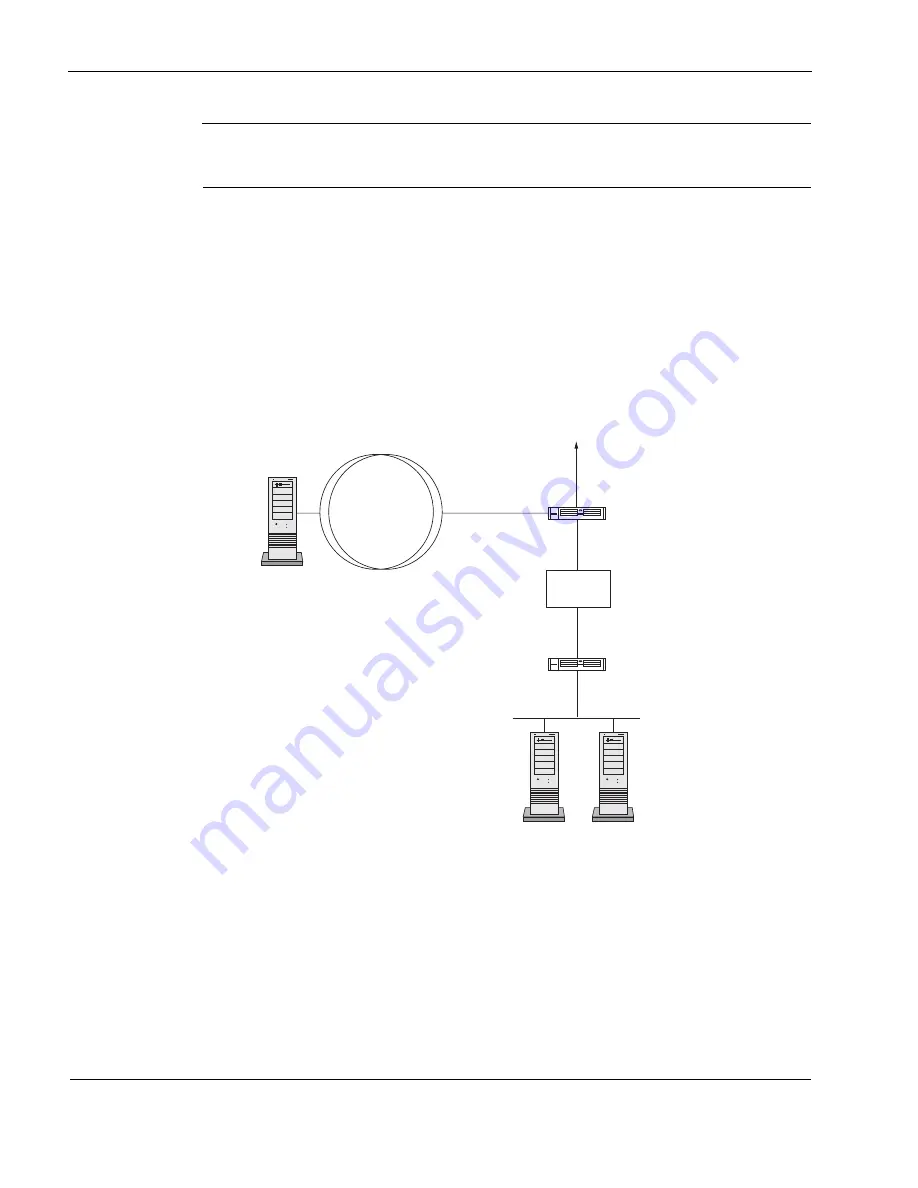
2
78
Nokia Network Voyager for IPSO 4.0 Reference Guide
Note
The maximum packet size must match the MTU of the link partner. Packets longer than
the length you specify are fragmented before transmission.
4.
Click Apply.
5.
Click Save to make your changes permanent.
ATM Example
This section describes how you might configure the interfaces of your IP security platform in an
example network, using Network Voyager.
The following figure shows the network configuration for this example.
In a company’s main office, Nokia Platform A terminates a serial line to an Internet service
provider, running PPP with a keepalive value of 10.
Nokia Platform A also provides Internet access for an FDDI ring and a remote branch office
connected through ATM PVC 93.
The branch office contains Nokia Platform B, which routes traffic between a local fast Ethernet
network and ATM PVC 52. It provides access to the main office and the Internet.
Nokia Platform A
Nokia Platform B
atm-s1p1c52 (192.168.3.1)
atm-s2p1c93 (192.168.3.2)
ser-s1p1c0 (192.168.2.1)
eth-s2p1c0 (192.168.4.1/24)
192.168.4.xxx
FDDI
192.168.1.xxx
(192.168.1.1/24)
fddi-s3p1c0
(192.168.2.93)
Provider
00037
Server
Server
Server
ATM
Switch
Summary of Contents for IPSO 4.0
Page 4: ...4 Nokia Network Voyager for IPSO 4 0 Reference Guide ...
Page 182: ...3 182 Nokia Network Voyager for IPSO 4 0 Reference Guide ...
Page 206: ...4 206 Nokia Network Voyager for IPSO 4 0 Reference Guide ...
Page 248: ...5 248 Nokia Network Voyager for IPSO 4 0 Reference Guide ...
Page 266: ...6 266 Nokia Network Voyager for IPSO 4 0 Reference Guide ...
Page 286: ...7 286 Nokia Network Voyager for IPSO 4 0 Reference Guide ...
Page 350: ...8 350 Nokia Network Voyager for IPSO 4 0 Reference Guide ...
Page 478: ...11 478 Nokia Network Voyager for IPSO 4 0 Reference Guide ...
















































