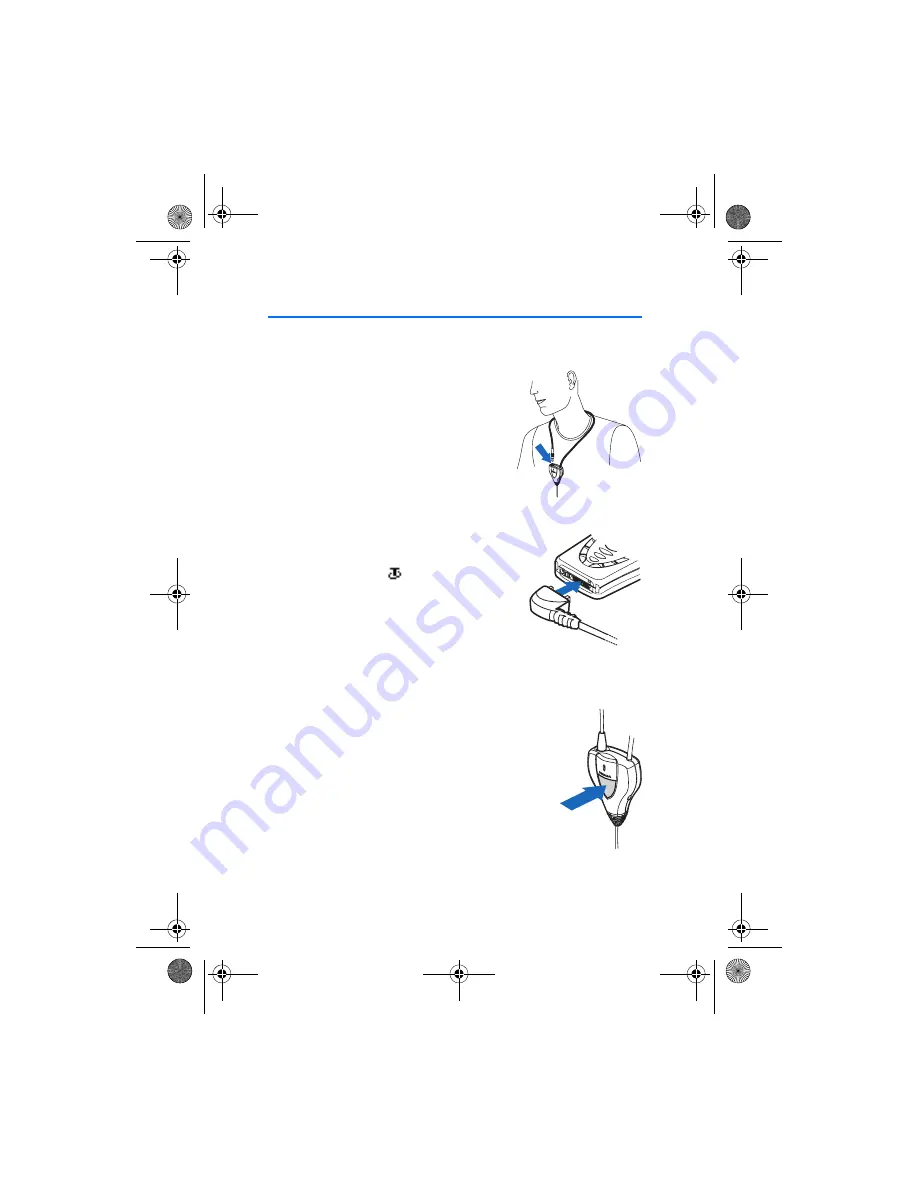
U s i n g t h e l o o p s e t
4
2. Using the loopset
■
Make and receive calls
1. Place the loop around your neck, and
connect the plug to its counterpart.
2. Connect the Pop-Port plug to the bottom
of the phone. The phone displays the
following symbol:
3. Switch your hearing aid to the T or MT
mode.
4. To answer or end a call, press the answer
button on the device or use the keys on your
phone. Calls can be made in the normal way
(see the user guide of your phone).
lps-4_en3.fm Page 4 Thursday, June 8, 2006 9:31 AM





































