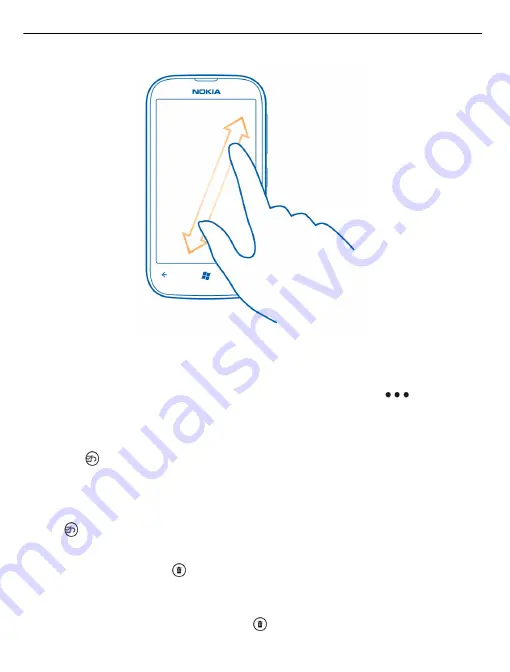
Save an attachment
Select an attachment, such as a photo. The attachment is downloaded to your phone.
Select the attachment again. When the attachment opens, select
>
save to
phone
. Not all file formats can be saved.
Reply to the mail
1 Select .
2 To reply to the sender only, select
reply
. To reply to the sender and all other
recipients, select
reply all
.
Forward the mail
Select
>
forward
.
Delete a mail
Open the mail, then select .
Delete several mails at once
In the inbox, tap to the left of the mail you want to delete. Select the check boxes
that appear next to the mails, then select .
48
Messaging & mail
















































