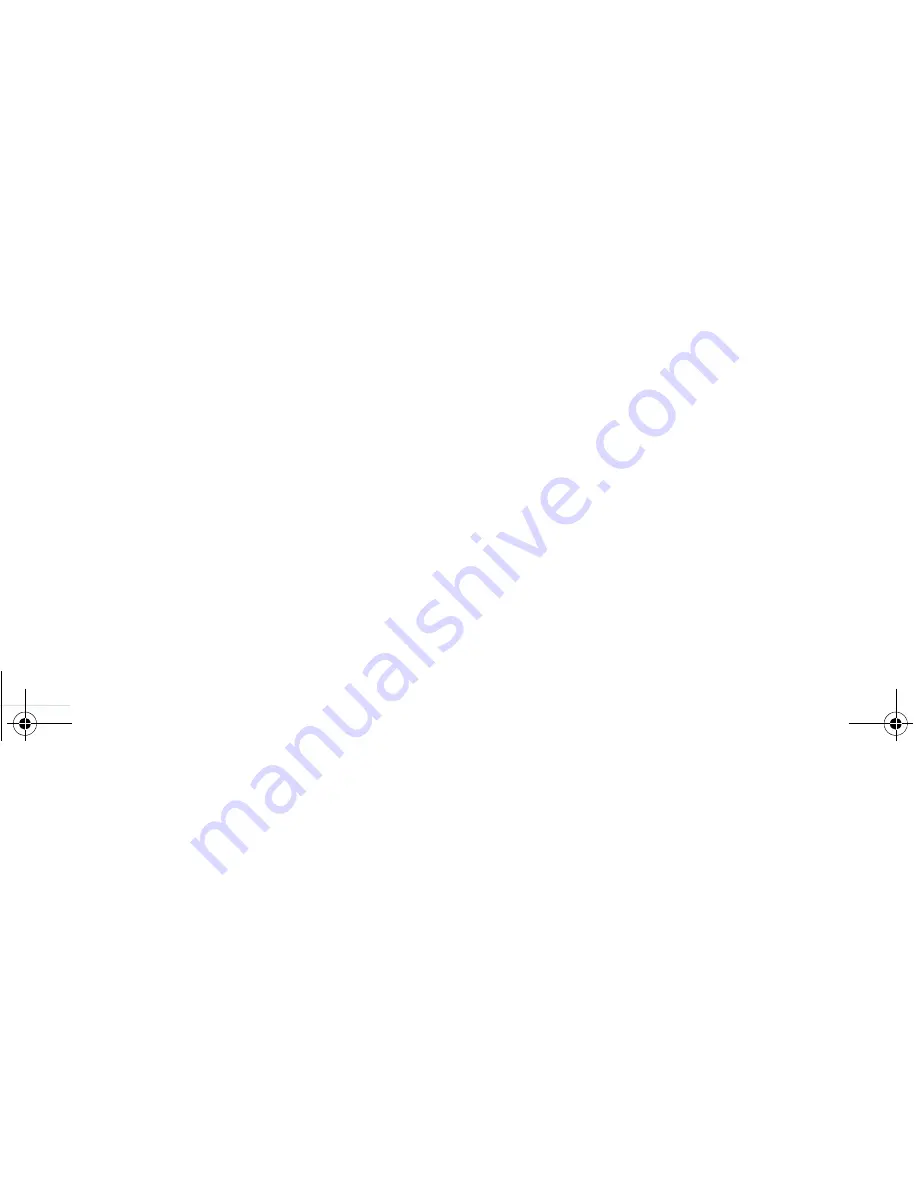
Copyright © 2006 Nokia. All rights reserved.
Troubleshoo
ting
96
Q:
The note
Retrieving message
is shown briefly. What is
happening?
A:
The device is trying to retrieve a multimedia message from
the multimedia messaging center. Check that the settings
for multimedia messaging are defined correctly and that
there are no mistakes in phone numbers or addresses.
Select
Messaging
>
Options
>
Settings
>
Multim. msg.
.
PC connectivity
Q:
Why do I have problems in connecting the device to my
PC?
A:
Make sure that Nokia PC Suite is installed and running on
your PC. See the user guide for Nokia PC Suite on the
CD-ROM. For further information on how to use Nokia PC
Suite, see the help function on Nokia PC Suite or visit the
support pages at www.nokia-asia.com.
Q:
Can I use my device as a fax modem with a compatible
PC?
A:
You cannot use your device as a fax modem. However,
with call diverting (network service), you can divert
incoming fax calls to another phone number.
Q:
Why does sending images and videos fail, when I send
them to a compatible PC that has been successfully paired
with my device?
A:
The PC may reject the images and videos. Check the
manual of the PC’s operating system for the correct
configuration of PIM settings.
9243184_N71-1_en_apac.book Page 96 Friday, May 26, 2006 2:31 PM
















































