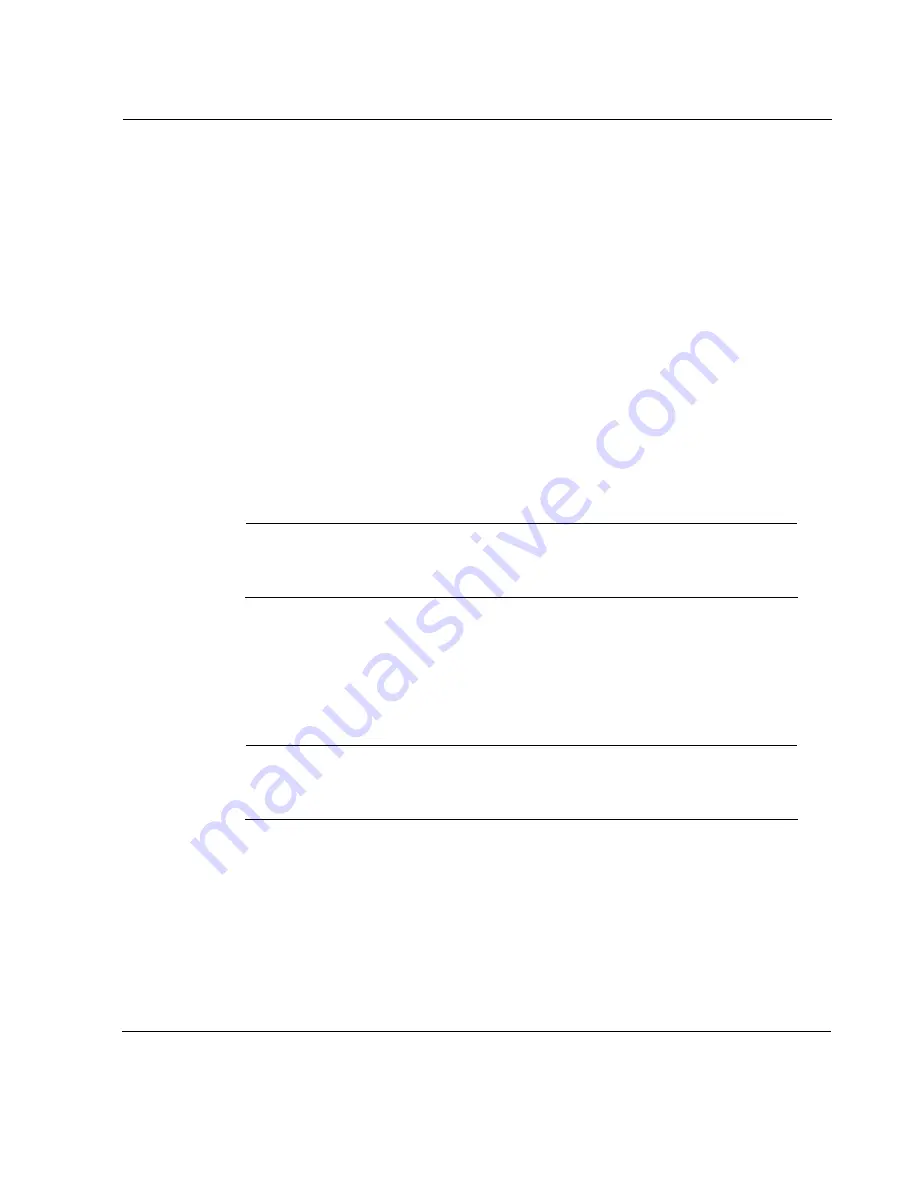
Voyager Reference Guide
71
Changing the Speed of an Ethernet Interface
If the link speed of an Ethernet interface is incorrect, it will not send or
receive data. The following steps describe how to change the speed of an
Ethernet interface.
1.
Click
C
ONFIG
on the home page.
2.
Click the
Interfaces
link.
3.
Click the physical interface link you want to change in the
P
HYSICAL
column.
Example—
eth-s2p1
4.
Click the
10 M
BIT
/
SEC
or the
100 M
BIT
/
SEC
radio button in the
P
HYSICAL
CONFIGURATION
table
L
INK
SPEED
field. Click
A
PPLY
.
Note
This setting must be the same for all hosts on the network to which the
device connects.
To make your changes permanent, click
S
AVE
.
Changing the Duplex Setting of an Ethernet Interface
Note
If the duplex setting of an Ethernet interface is incorrect, it may not
receive data, or it may receive duplicates of the data it sends.
1.
Click
C
ONFIG
on the home page.
2.
Click the
Interfaces
link.
3.
Click the physical interface link you want to change in the
P
HYSICAL
column.
Summary of Contents for Network Voyager
Page 1: ...Voyager Reference Guide Part No N450820002 Rev A Published December 2003 ...
Page 4: ...4 Voyager Reference Guide ...
Page 30: ...2 How to Use Voyager 30 Voyager Reference Guide ...
Page 32: ...3 Command Line Utility Files 32 Voyager Reference Guide ...
Page 220: ...5 Configuring Interfaces 220 Voyager Reference Guide ...
Page 446: ...7 Configuring Traffic Management 448 Voyager Reference Guide ...
Page 618: ...10 Configuring Security and Access 620 Voyager Reference Guide ...
Page 668: ...14 Configuring IPv6 670 Voyager Reference Guide ...
Page 672: ...15 IPSO Process Management 674 Voyager Reference Guide ...
Page 700: ...Index 702 Voyager Reference Guide ...
















































