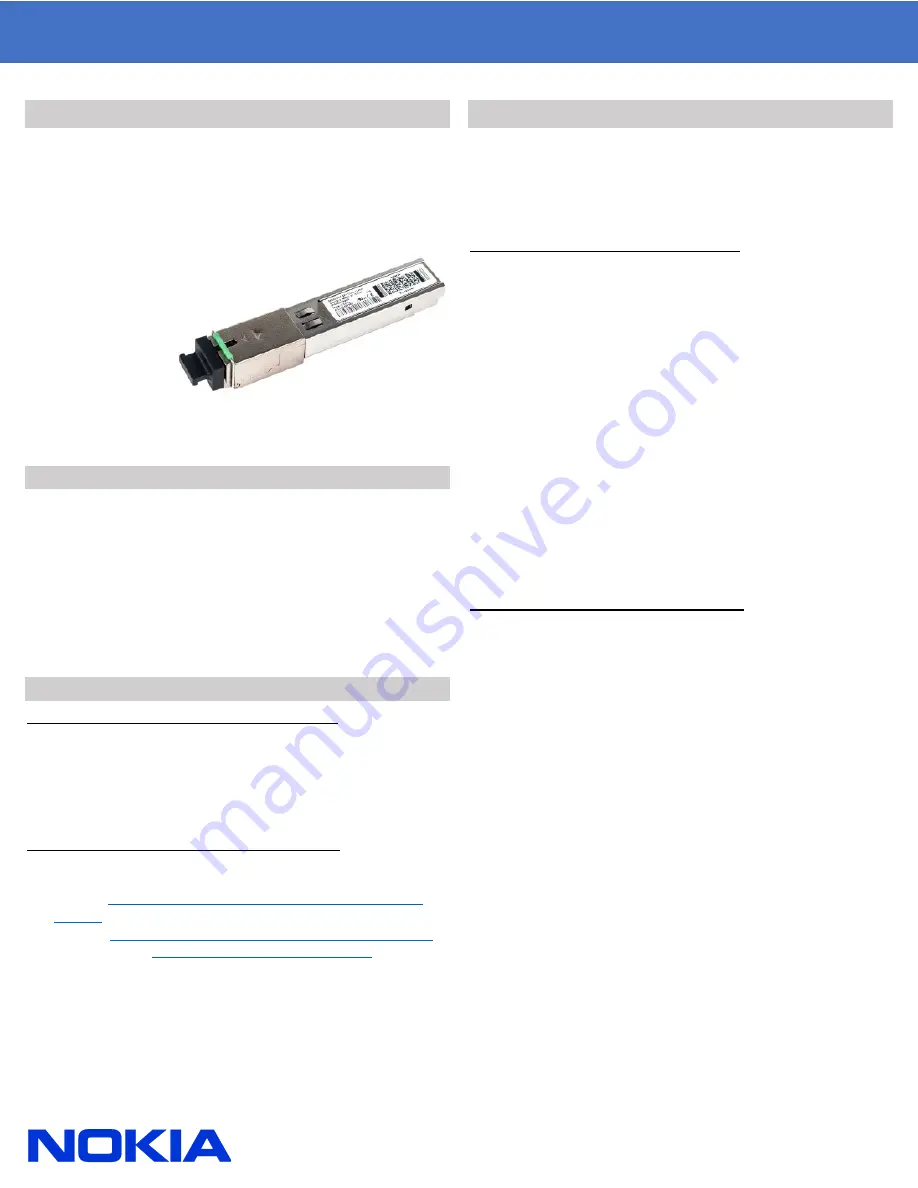
© 2021 Nokia. Nokia Confidential Information. Use subject to agreed restrictions on disclosure and use.
If you have received this document in error, do not use or copy this document for any purpose nor disclose its contents to any other person.
3FE-46541-AAAA-TCZZB
Issue 1, October 2021
Nokia ONT G-010S-A Quick Reference Guide
1.
Product Overview
The Nokia Optical Network Terminal (ONT) G-010S-A is the answer
for home networking delivered by Gigabit Passive Optical Network
(GPON) Small Form-Factor Pluggable (SFP). The device is G.984.x
(1/2/3/4/5) compliant with SFP packaging and integrates a
bidirectional optical transceiver function with a GPON media access
control (MAC) layer function. It provides a Gigabit Ethernet (GigE)
service to any device
capable of hosting
this SFP, such as
Ethernet switches,
wireless backhaul
equipment, Ethernet
access devices
(EADs), routers,
remote digital
subscriber line access modules (DSLAMs), and other customer
premises equipment (CPE). The Nokia ONT G-010S-A is designed to
take advantage of Nokia award-winning management platforms.
A.
Technical Specifications
Height: 12.5 mm (0.49 in)
Width: 14.1 mm (0.56 in)
Depth: 72 mm (2.83 in)
Weight: 0.028 kg (0.06 lb)
Power consumption:
•
Standby mode: 1.7 W
•
Typical mode: 1.9 W
B.
Manufacturer Information
For Products Purchased in EU/EAA Countries
The products are manufactured and imported by Nokia Solutions and
Networks Oy.
Karakaari 7, 02160 Espoo, Finland.
Nokia is a registered trademark of Nokia Corporation.
For Products Purchased in the United States
The products are imported by Nokia of America Corporation.
•
https://www.nokia.com/contact-us/offices/#north-
•
https://www.nokia.com/networks/business-support/
•
https://www.nokia.com/contact-us/
Please contact your Internet Services Provider in case of questions
on the product.
2.
Safety Guidelines
ALWAYS READ THE PRODUCT GUIDE BEFORE SET UP OR USE OF THE
PRODUCT. IT IS YOUR RESPONSIBILITY TO FAMILIARIZE YOURSELF
WITH THE PRODUCT GUIDE AND WARNINGS, AND TO USE A PRODUCT
PROPERLY. CONTACT YOUR INTERNET SERVICES PROVIDER FOR
FURTHER QUESTIONS.
Warning - Risk of electric shock or fire
Plug the product only in hosts with certified SFP sockets compliant
with SFF INF-8074i standard.
Push the product down to the end of the cage until it is tightly hold
and verify that it is not lose. See installation instructions below.
Only power the host device after the product has been plugged in
and verify that the host device is powered within its specification
limits.
Do not connect the product directly to a powering cable, power
adaptor, receptacle, or outlet.
This device can reach high temperatures during operation. It is
operative at temperatures of 85°C (185°F). Never leave flammable
products in contact to this device while in operation.
Do not expose the product to damp or high moisture.
Do not install the product outside, only indoors or in environmentally
protected enclosures.
Caution - Potential equipment damage
Follow these recommendations to protect yourself and the Product
from harm:
•
Do not look directly at the optical port without protection.
•
Do not insert any sharp object into the openings of a Product.
•
Do not put the Product near a heat source. Avoid placing the
Product in direct sunlight.
•
Do not put the Product in damp or wet locations; for example,
near a bathtub, washbowl, kitchen sink or laundry tub, in a wet
basement, or near a swimming pool. Do not spill any liquid on
the Product.
•
Do not touch the Product or its power adapter or cord with wet
hands.
•
Do not place the Product on an unstable surface or support.
•
Do not place heavy objects on top of the Products.
•
Do not use liquid or aerosol cleaners; unplug the Product and
use a soft, dry cloth for cleaning.
•
When connecting a PC or other electronic device to a Product,
make sure you use the right cables and connect the device to
the right port of the Product. Incorrect connections may damage
the device and/or the Product.
•
Do not touch directly the metallic parts of this device while in
operation. This device is operative at temperatures up to 85°
Celsius (185° Fahrenheit) and can cause severe burning.
CID 210921





















