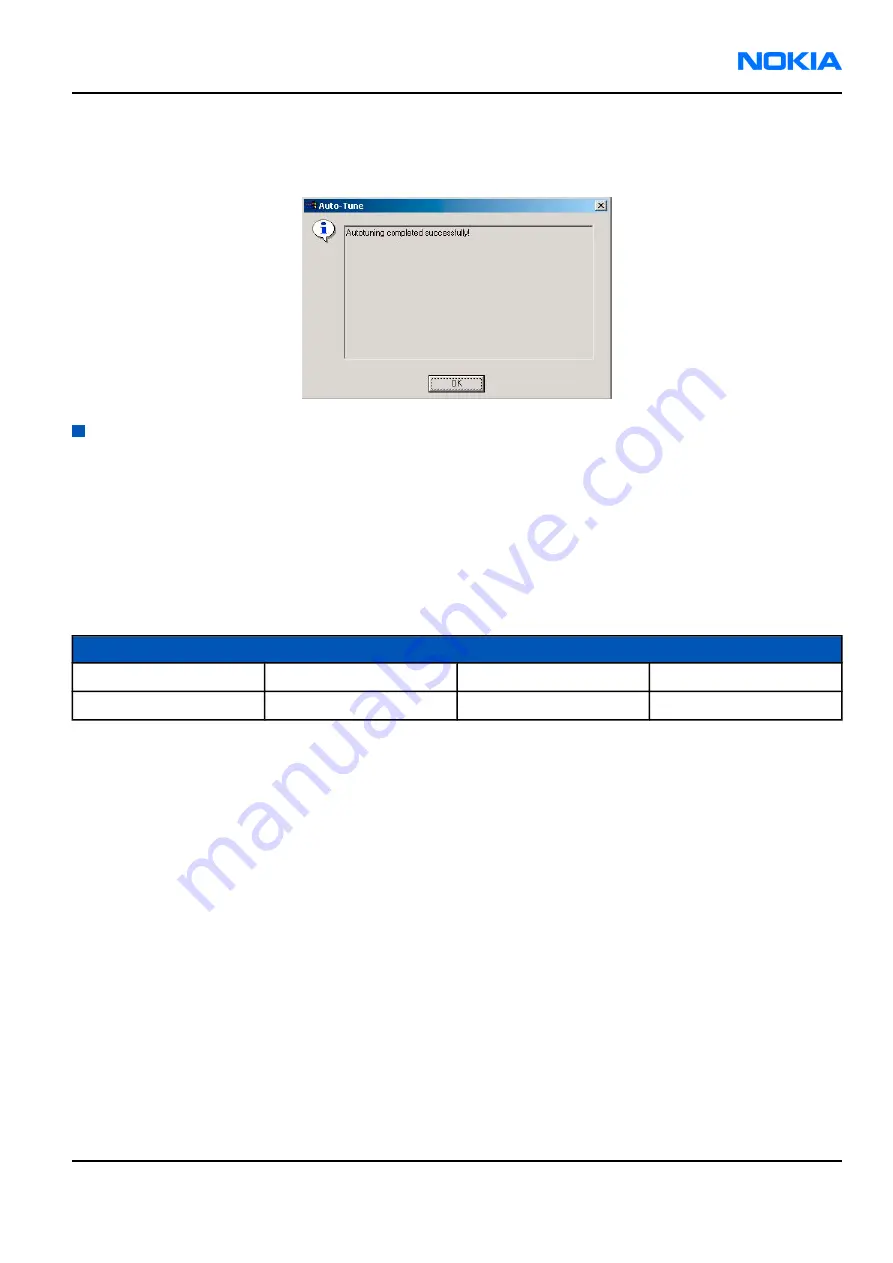
Results
"Autotuning completed successfully" message appears.
System mode independent manual tunings
RF channel filter calibration
Context
Rx channel filter calibration tunes Rx and Tx ASICs' internal low pass filters that limit the bandwidth of BB IQ
signals.
One common calibration is made for GSM and WCDMA.
Table 12 RF channel filter calibration tuning limits
Min
Typ
Max
TX filter
0
10
31
RX filter
0
16
31
Steps
1. From the dropdown menus, set "Operating mode" to Local.
2. From the Product menu, choose "System mode" and then choose WCDMA, GSM or Dual and click Write.
3. From the Tuning menu, choose RF Channel Filter Calibration.
4. Click Tune.
5. Click Write.
Saves tuned values to the PMM area.
6. To close the tuning window, click Close.
RM-42
RF Troubleshooting and Manual Tuning Guide
Nokia Customer Care
9241872 (Issue 1)
Company Confidential
Page 7–25
Copyright ©2005 Nokia. All Rights Reserved.










































