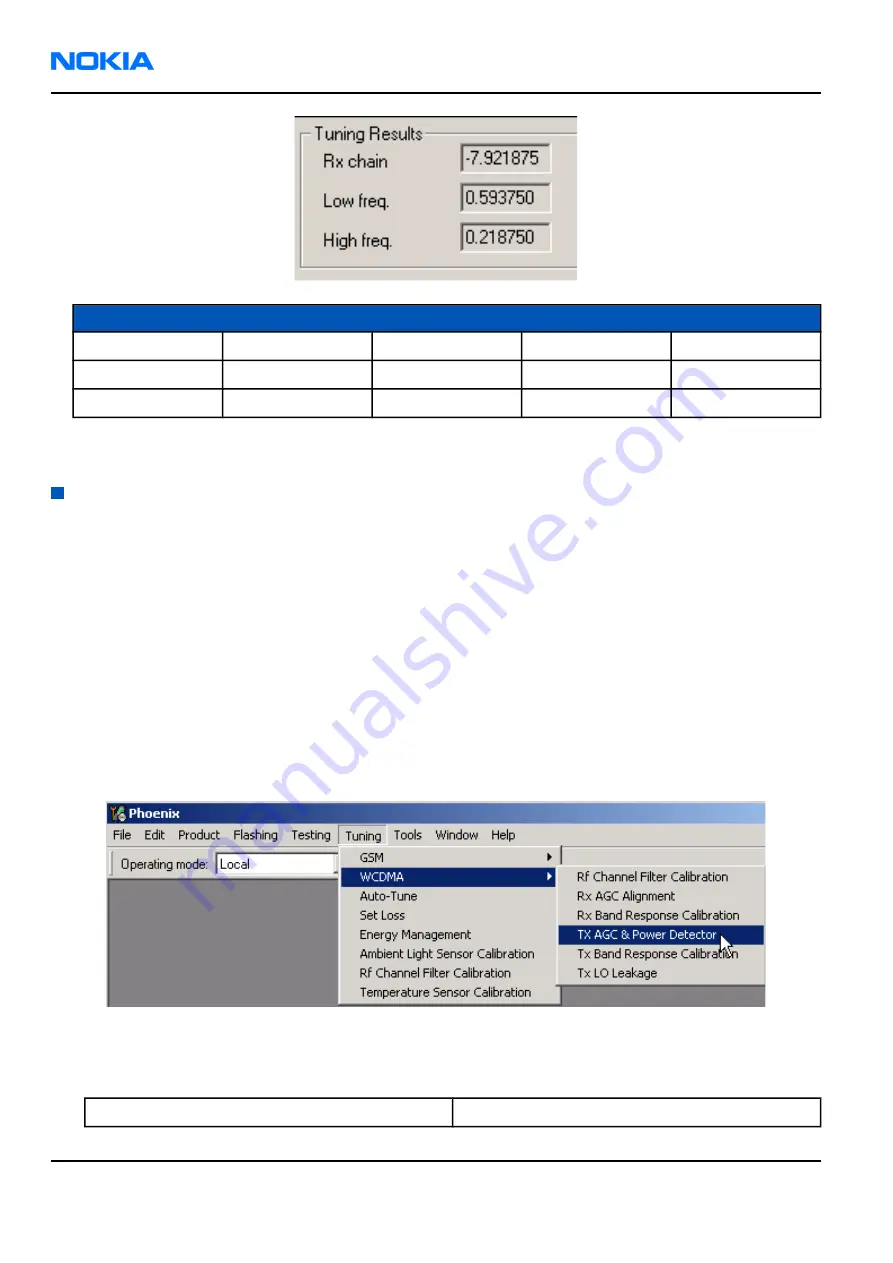
Min
Typ
Max
Unit
Rx chain
-6
1.5... 3.5
6
dB
Low freq
-5
-0.7...4.0
5
High freq
-5
-0.7...4.0
5
• If the Rx gain is acceptable, click Yes to save the results to the phone.
• To end the calibration, click Close.
WCDMA transmitter tunings
Tx AGC & power detector (WCDMA)
Context
Tx AGC & power detector tuning has two purposes:
• to enable the phone to select the correct TxC value accurately in order to produce the required RF level
• to enable the phone to measure its own transmitter power accurately
There are two ways to perform the tuning. For an alternative method, see Alternative steps.
Steps
1.
From the "Operating mode" dropdown menu, set mode to "Local". NOTE! After tuning is done change
system mode back to Dual by choosing "Free" to Selected Sytem Mode and click Write.'
2.
From the Tuning menu, choose WCDMA -> Tx AGC & Power Detector.
3.
Click Start.
4.
In the "Wide Range" pane, click Tune (the leftmost Tune button).
5.
Setup the spectrum analyzer in the following way:
Center frequency:
1950.3 MHz
RM-42
Nokia Customer Care
RF Troubleshooting and Manual Tuning Guide
Page 7–48
Company Confidential
9241872 (Issue 1)
Copyright ©2005 Nokia. All Rights Reserved.
















































