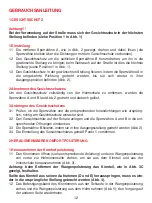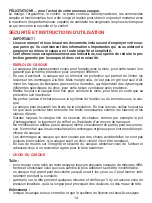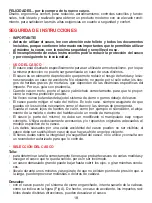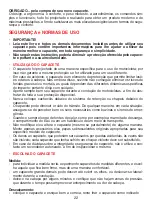9
1.4 Pull the left side flap from its seat between the inner and outer shell by pulling the
comfort padding towards the interior of the helmet (Fig. 7). Follow the same steps with
the right side flap.
1.5 Unhook the left front flap from the support fixed to the inner shell by slightly pulling
the comfort padding towards the inside of he helmet (Fig. 8). Follow the same steps
with the central flap as well as the right one.
1.6 Remove the inner comfort padding from the helmet.
2 How to fit the inner comfort padding
2.1 Insert the comfort padding inside the helmet properly.
2.2 Hook the front fastening flaps to the support fixed to the inner shell by slightly push-
ing the liner towards the outside of the helmet (Fig. 8).
2.3 Insert the right and left side flaps of the comfort padding by fitting them between the
inner and outer shell (Fig. 7).
2.4 Hook the rear right, left and central flaps of the inner comfort padding to the slots in
the support in the rear part of the helmet (Fig. 6). To carry out this step, act as follow:
slightly deform the shell sealing edge and push until you hear the hooks snap.
2.5 Insert the band and the right chin strap into the slot of the cheek pad (Fig. 5).
2.6 Place the cheek pad on the rear part and push it against the inner shell (Fig. 4); at the
same time, press the front part of the cheek pad against the chin guard until it is
inserted. Repeat steps.
2.5 and 2.6 with the left cheek pad.
Attention!!!
-
If your helmet is equipped with the D-Ring retention system, pull it down as
indicated in the attached D-Ring label.
-
After each assembling or disassembling of the comfort padding, check comfort by
wearing the helmet and, if necessary, repeat the steps described above.
-
Remove padding only when cleaning or washing is required. Delicately hand-wash
with neutral soap and lukewarm water (max. 30°C).
-
Never machine-wash the inner comfort padding.
-
Never use the helmet prior to having correctly and completely refitted the inner com-
fort padding and the cheek pads.
-
Never use tools or equipment of any sort to carry out the steps described above.
Summary of Contents for N52
Page 50: ...Fig 4 Fig 1 A B 1 2 Fig 2 A Fig 3 D E B C ...
Page 51: ...Fig 8 Fig 5 Fig 6 Fig 7 ...
Page 52: ...ISTR000000010 01 2005 ...