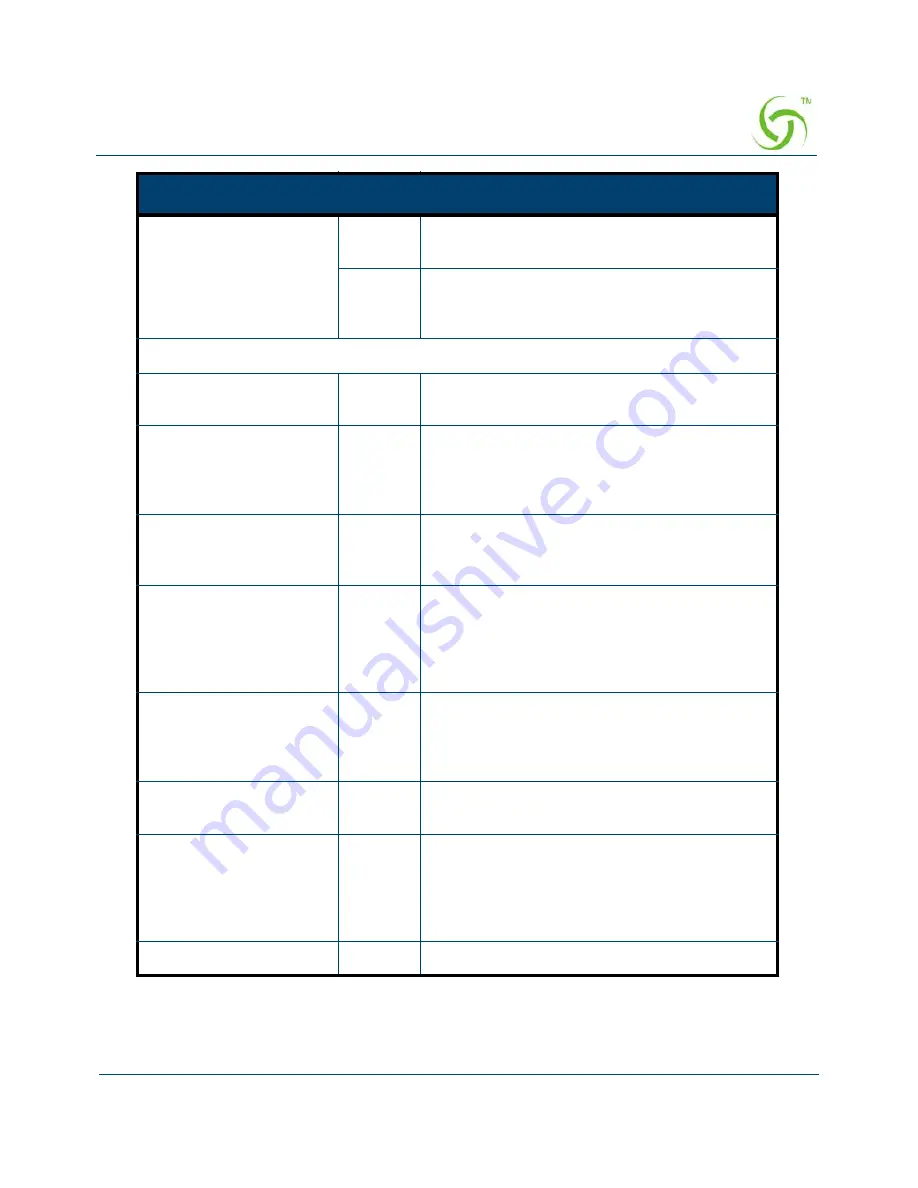
A
CCESS
G
ATEWAY
Configuring the Wireless Connect Gateway
121
Daylight Saving Time
Disable
Enables or disables Daylight Saving Time
(DST).
Month/
Day
Set the Daylight Saving Time (DST) on the
Wireless Connect Gateway. Adjust the begin
time and end time.
NAT (Network Address Translation)
NAT
Enable
Enables or disables NAT Network Address
Translation function.
User Session Limited
Enable,
30
Enables or disables user session limit
function. This feature provides you an ability to
control a number of sessions allowed for
particulars user(s) at the one time.
IP Plug and Play (iPnP
Technology)
Enable
Enables or disables plug & play function.
When enabled, the user needn’t change their
network configuration to access the Internet.
Layer 2 Isolation
Security
Enable
If enable plug and play is selected, then you
can enable Layer 2 isolation security function.
When the “Layer 2 isolation security” is
enabled subscribers cannot communicate with
each other.
Secure administrator IP
Addresses
Any
Options: Any and specify. administrator can
specify up to 5 IP addresses or ranges to allow
remote control access from the configured
network.
Multicast Pass Through
Disable
This function allows for multiple transmissions
to specific recipients at same time.
Allow remote user to
ping the device
Enable
This function allows remote user to ping the
Wireless Connect Gateway through the
Internet. Ping is normally used to test the
physical connection between two devices, to
ensure that everything is working correctly.
Item
Default
Description
Item
Default
Description
Summary of Contents for NWCG
Page 1: ......
Page 14: ...ACCESS GATEWAY 12 Introduction ...
Page 19: ...ACCESS GATEWAY Installation 17 Figure 7 Wireless Connect Gateway Connection ...
Page 20: ...ACCESS GATEWAY 18 Installation ...
Page 23: ...ACCESS GATEWAY Configuring the Wireless Connect Gateway 21 Figure 13 Wizard Setup Screen ...
Page 94: ...ACCESS GATEWAY 92 Configuring the Wireless Connect Gateway Figure 78 User Account Information ...
Page 121: ...ACCESS GATEWAY Configuring the Wireless Connect Gateway 119 Figure 94 System Setting Screen ...
Page 153: ...ACCESS GATEWAY Configuring the Wireless Connect Gateway 151 ...
Page 166: ...ACCESS GATEWAY 164 Configuring the Wireless Connect Gateway Figure 154 DDNS Setting Screen ...
Page 178: ...ACCESS GATEWAY 176 Configuring the Wireless Connect Gateway Figure 163 Application ...
Page 180: ...ACCESS GATEWAY 178 Configuring the Wireless Connect Gateway Figure 165 System Status Screen ...
Page 181: ...ACCESS GATEWAY Configuring the Wireless Connect Gateway 179 Figure 166 System Status Screen ...
Page 202: ...ACCESS GATEWAY 200 Configuring the Wireless Connect Gateway ...
















































