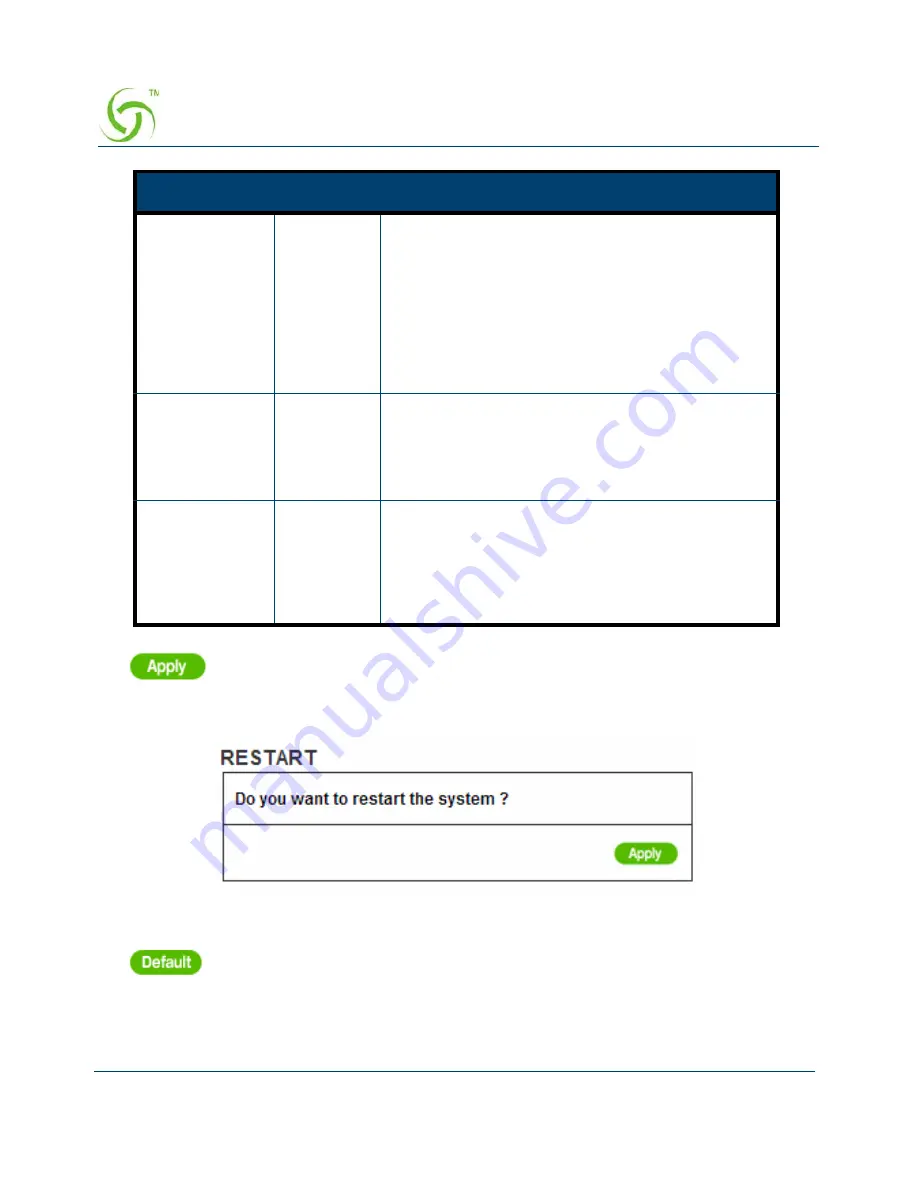
A
CCESS
G
ATEWAY
168
Configuring the Wireless Connect Gateway
Click Apply button to save the new settings.
Click
Apply
button, the restart dialog box appears. Click on
Apply
to restart the system.
Figure 157 Restart Dialog Box
This operation will load the default manufacturer configuration to the system. All
this page (Wireless) configuration setup will be replaced by default settings.
RTS Threshold
2342
This value valid range is 256-2342. This setting
determines the packet size at which the Wireless
Connect Gateway issues a request to send (RTS)
before sending the packet. A low RTS Threshold
setting can be useful in areas where many client
devices are associating with the Wireless Connect
Gateway, or in areas where the clients are far apart
and can detect only the Wireless Connect Gateway
and not each other.
Fragmentation
Threshold
2436
This setting determines the size at which packets
are fragmented. Enter a setting ranging from 256 to
2436bytes. Use a low setting in areas where
communication is poor or where there is a great deal
of radio interference.
Preamble Type
Long
Preamble
The preamble type is a section of data at the head of
a packet that contains information the Wireless
Connect Gateway and client devices need when
sending and receiving packets. This menu allows
you to select a long, short or dynamic preamble
type.
Item
Default
Description
Summary of Contents for NWCG
Page 1: ......
Page 14: ...ACCESS GATEWAY 12 Introduction ...
Page 19: ...ACCESS GATEWAY Installation 17 Figure 7 Wireless Connect Gateway Connection ...
Page 20: ...ACCESS GATEWAY 18 Installation ...
Page 23: ...ACCESS GATEWAY Configuring the Wireless Connect Gateway 21 Figure 13 Wizard Setup Screen ...
Page 94: ...ACCESS GATEWAY 92 Configuring the Wireless Connect Gateway Figure 78 User Account Information ...
Page 121: ...ACCESS GATEWAY Configuring the Wireless Connect Gateway 119 Figure 94 System Setting Screen ...
Page 153: ...ACCESS GATEWAY Configuring the Wireless Connect Gateway 151 ...
Page 166: ...ACCESS GATEWAY 164 Configuring the Wireless Connect Gateway Figure 154 DDNS Setting Screen ...
Page 178: ...ACCESS GATEWAY 176 Configuring the Wireless Connect Gateway Figure 163 Application ...
Page 180: ...ACCESS GATEWAY 178 Configuring the Wireless Connect Gateway Figure 165 System Status Screen ...
Page 181: ...ACCESS GATEWAY Configuring the Wireless Connect Gateway 179 Figure 166 System Status Screen ...
Page 202: ...ACCESS GATEWAY 200 Configuring the Wireless Connect Gateway ...
















































