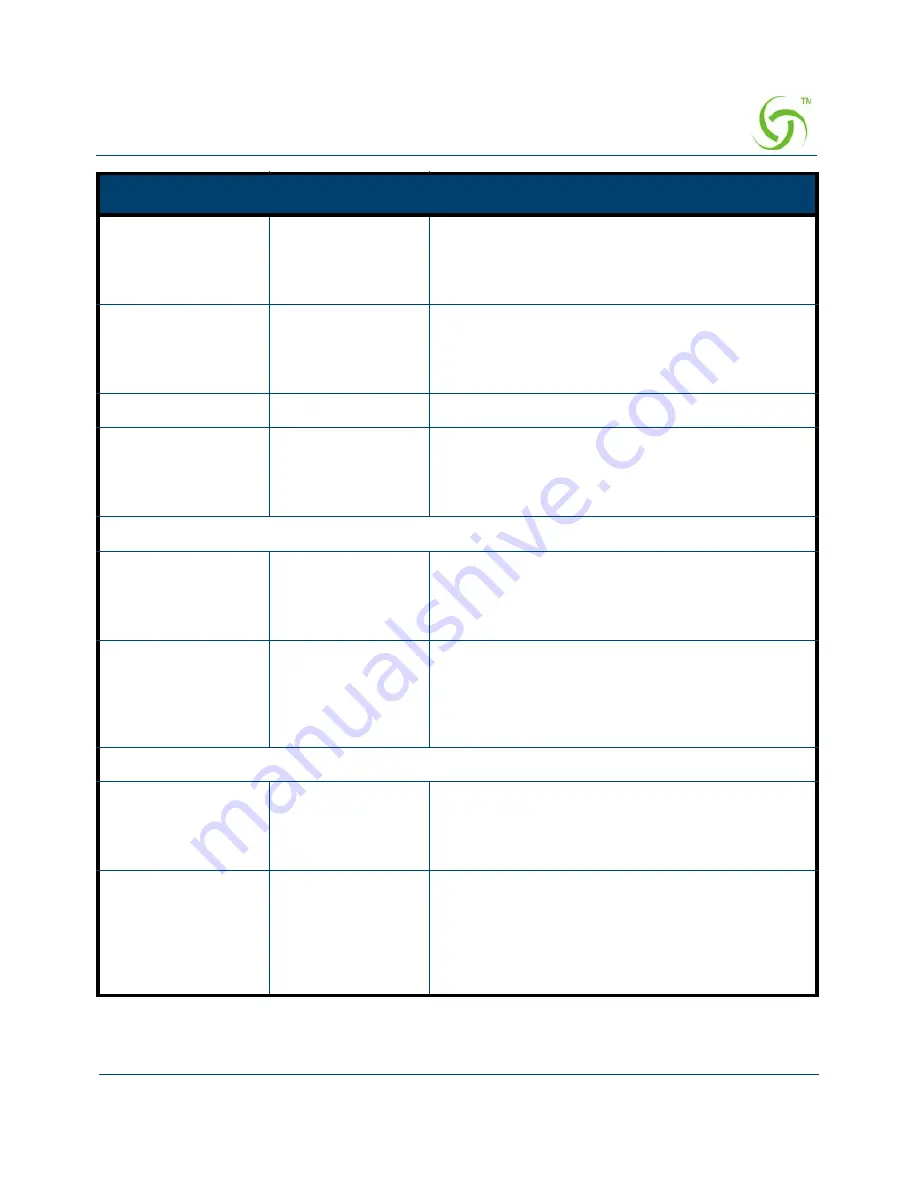
A
CCESS
G
ATEWAY
Configuring the Wireless Connect Gateway
83
Merchant ID
Empty
Enter your Merchant ID. This is a Merchant
Identification Number that you have received from
your Merchant Provider. The maximum characters
of the Merchant ID are 20.
Device ID
Empty
Enter your Device ID. This is a Device
Identification Number that you have received from
your Merchant Provider. The maximum characters
of the Device ID is 20.
Item
Default
Description
Secure Server
Address
https://
www.vious.net/
merchant/
processcc.asp
Enter the secure server address.
Secure Pay
Merchant ID
Empty
Enter your Merchant ID. This is a Merchant
Identification Number that you have received from
your Merchant Provider. The maximum characters
of the Merchant ID is 7.
Secure Pay Address
https://
www.securepay.co
m.au/securepay/
payments/
process2.asp
Enter the address of SecurePay Payment
Gateway.
PayPal
Business
Empty
Enter your Merchant PayPal account. This is a
Merchant Identification account that you have
register on PayPal.
The maximum characters of the Business is 127.
Currency Code
U.S. Dollar
The Drop-down list Includes Australia dollar,
Canadian Dollar, Euro, Pound Sterling, Japanese
Yen , U.S. Dollars, Czech Koruna, Danish Kroner,
Hong Kong Dollars, Hungarian Forint, New
Zealand Dollars, Norwegian Kroner, Polish Zloty,
Singapore Dollars, Swedish Kronor, Swiss Francs,
Item
Default
Description
Summary of Contents for NWCG
Page 1: ......
Page 14: ...ACCESS GATEWAY 12 Introduction ...
Page 19: ...ACCESS GATEWAY Installation 17 Figure 7 Wireless Connect Gateway Connection ...
Page 20: ...ACCESS GATEWAY 18 Installation ...
Page 23: ...ACCESS GATEWAY Configuring the Wireless Connect Gateway 21 Figure 13 Wizard Setup Screen ...
Page 94: ...ACCESS GATEWAY 92 Configuring the Wireless Connect Gateway Figure 78 User Account Information ...
Page 121: ...ACCESS GATEWAY Configuring the Wireless Connect Gateway 119 Figure 94 System Setting Screen ...
Page 153: ...ACCESS GATEWAY Configuring the Wireless Connect Gateway 151 ...
Page 166: ...ACCESS GATEWAY 164 Configuring the Wireless Connect Gateway Figure 154 DDNS Setting Screen ...
Page 178: ...ACCESS GATEWAY 176 Configuring the Wireless Connect Gateway Figure 163 Application ...
Page 180: ...ACCESS GATEWAY 178 Configuring the Wireless Connect Gateway Figure 165 System Status Screen ...
Page 181: ...ACCESS GATEWAY Configuring the Wireless Connect Gateway 179 Figure 166 System Status Screen ...
Page 202: ...ACCESS GATEWAY 200 Configuring the Wireless Connect Gateway ...
















































