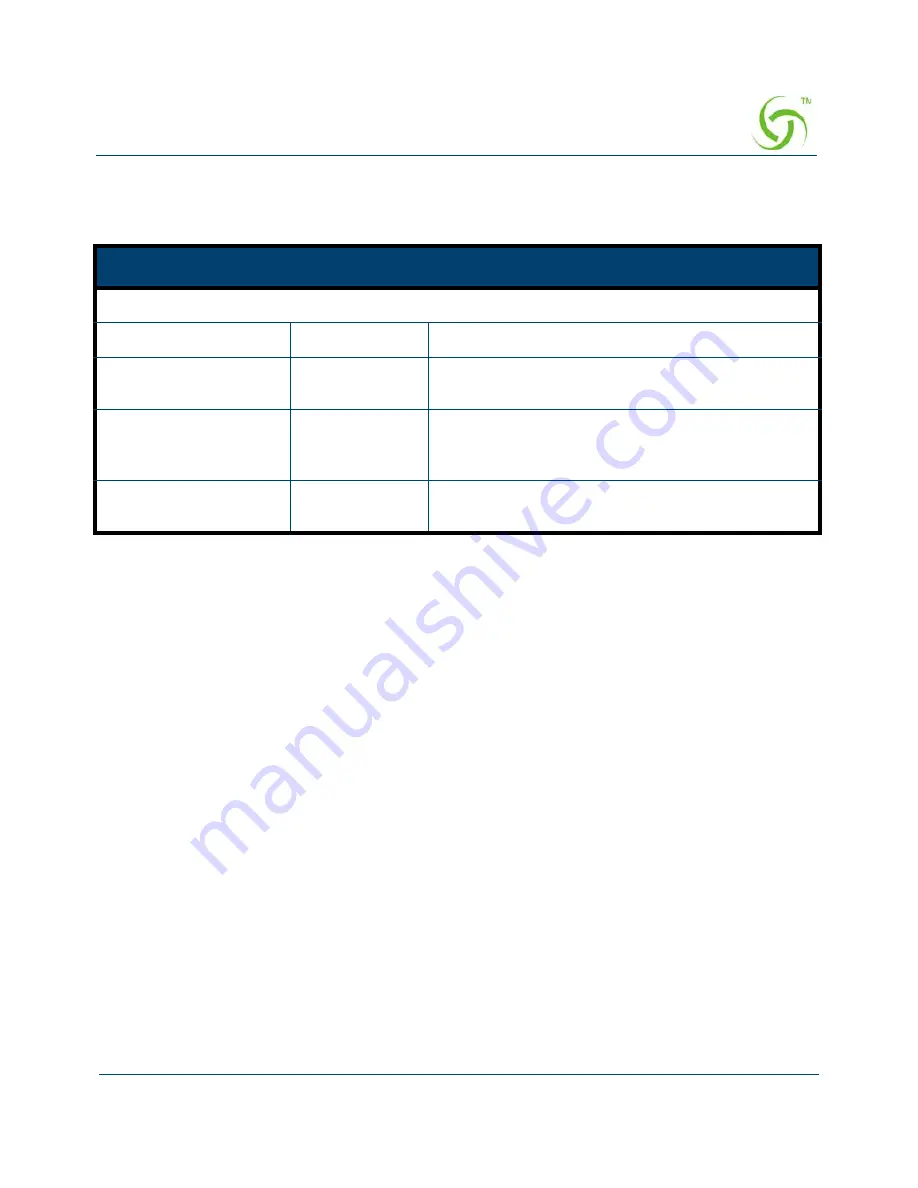
A
CCESS
G
ATEWAY
Configuring the Wireless Connect Gateway
87
Step 2: Select Service and enter payment information.
Item
Default
Description
Payment Information
Credit card number
Empty
Enter your credit card number.
Credit card expiration
date
Empty
Enter the credit card expiration date. The allowed
format is MMYY.
Enter Email Address
Empty
Enter your email address. The system will e-mail
you account information once your payment
information has been successfully authorized.
First Name, Last
Name…..
Empty
Enter the customer information, including name,
city, country and ZIP/Postal Code.
Summary of Contents for NWCG
Page 1: ......
Page 14: ...ACCESS GATEWAY 12 Introduction ...
Page 19: ...ACCESS GATEWAY Installation 17 Figure 7 Wireless Connect Gateway Connection ...
Page 20: ...ACCESS GATEWAY 18 Installation ...
Page 23: ...ACCESS GATEWAY Configuring the Wireless Connect Gateway 21 Figure 13 Wizard Setup Screen ...
Page 94: ...ACCESS GATEWAY 92 Configuring the Wireless Connect Gateway Figure 78 User Account Information ...
Page 121: ...ACCESS GATEWAY Configuring the Wireless Connect Gateway 119 Figure 94 System Setting Screen ...
Page 153: ...ACCESS GATEWAY Configuring the Wireless Connect Gateway 151 ...
Page 166: ...ACCESS GATEWAY 164 Configuring the Wireless Connect Gateway Figure 154 DDNS Setting Screen ...
Page 178: ...ACCESS GATEWAY 176 Configuring the Wireless Connect Gateway Figure 163 Application ...
Page 180: ...ACCESS GATEWAY 178 Configuring the Wireless Connect Gateway Figure 165 System Status Screen ...
Page 181: ...ACCESS GATEWAY Configuring the Wireless Connect Gateway 179 Figure 166 System Status Screen ...
Page 202: ...ACCESS GATEWAY 200 Configuring the Wireless Connect Gateway ...
















































