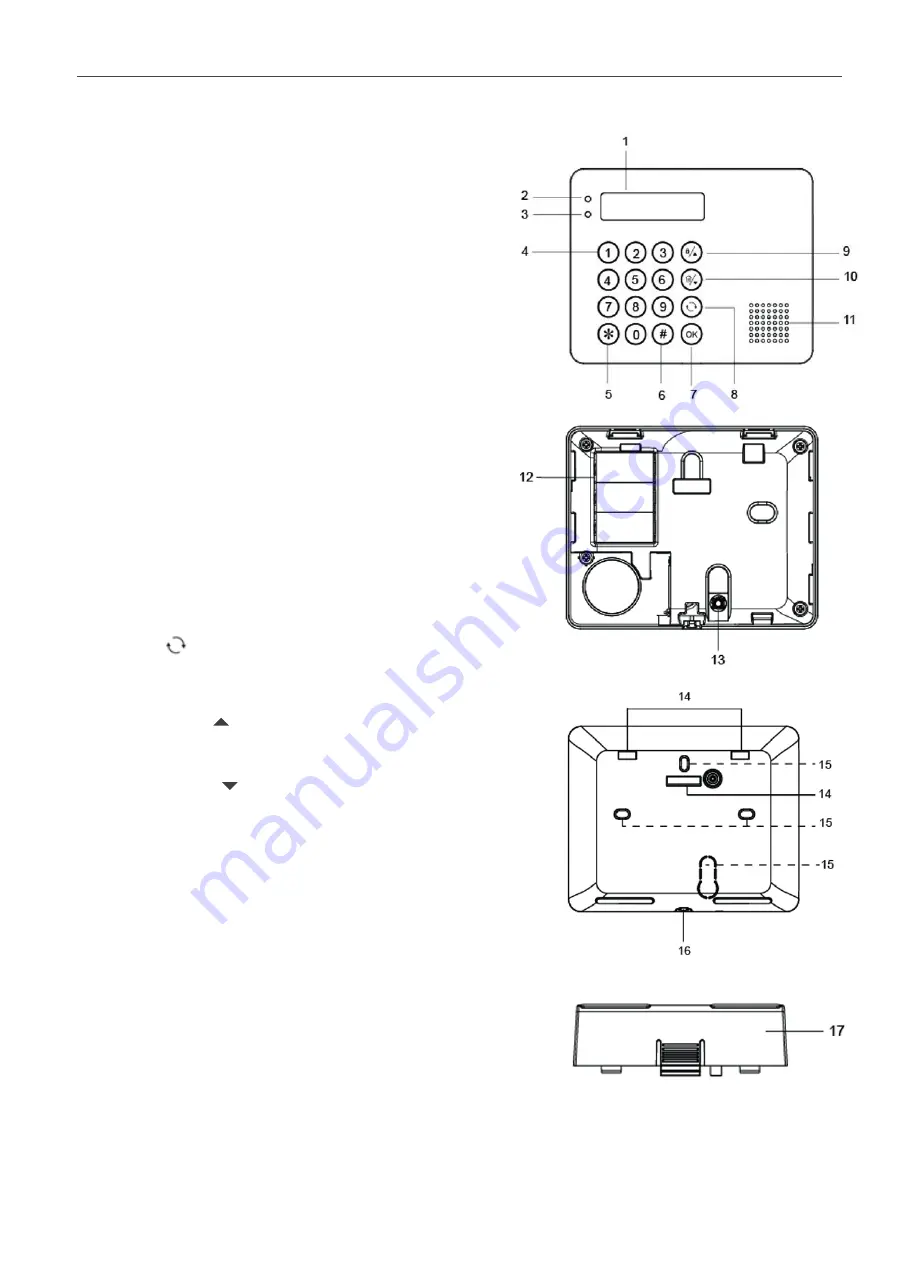
3
NookBox
Installation Guide
Remote Keypad KP-35
Identifying the parts
1.
Backlit LCD Display
2. Green
LED
-OFF: in stand-by mode
-ON: when any key is pressed to wake up the Remote Keypad
3.
Yellow LED
-The Yellow LED will flash once every 3 seconds when any fault situation
is detected, and turn to OFF when all fault conditions are restored.
4.
Backlit Numeric Keys
5.
Key
6.
Key
7.
Backlit OK Key
-To confirm the keyed-in data or confirm the selection
8.
Backlit Key
-Use this key for deleting a digit, canceling the selection, aborting
the current screen and returning to the previous screen etc
9.
Backlit Arm/ Key
-Use this key to move the cursor and scroll the display upwards.
10.
Backlit Arm/ Key
-Use this key to move the cursor and scroll the display downwards.
11.
Buzzer
12.
Battery Compartment
13.
Tamper Switch
14.
Bracket Holes
15.
Mounting Holes
16.
Bottom Fixing Screw x1
17.
Bracket for Desktop Deployment
#
*



























