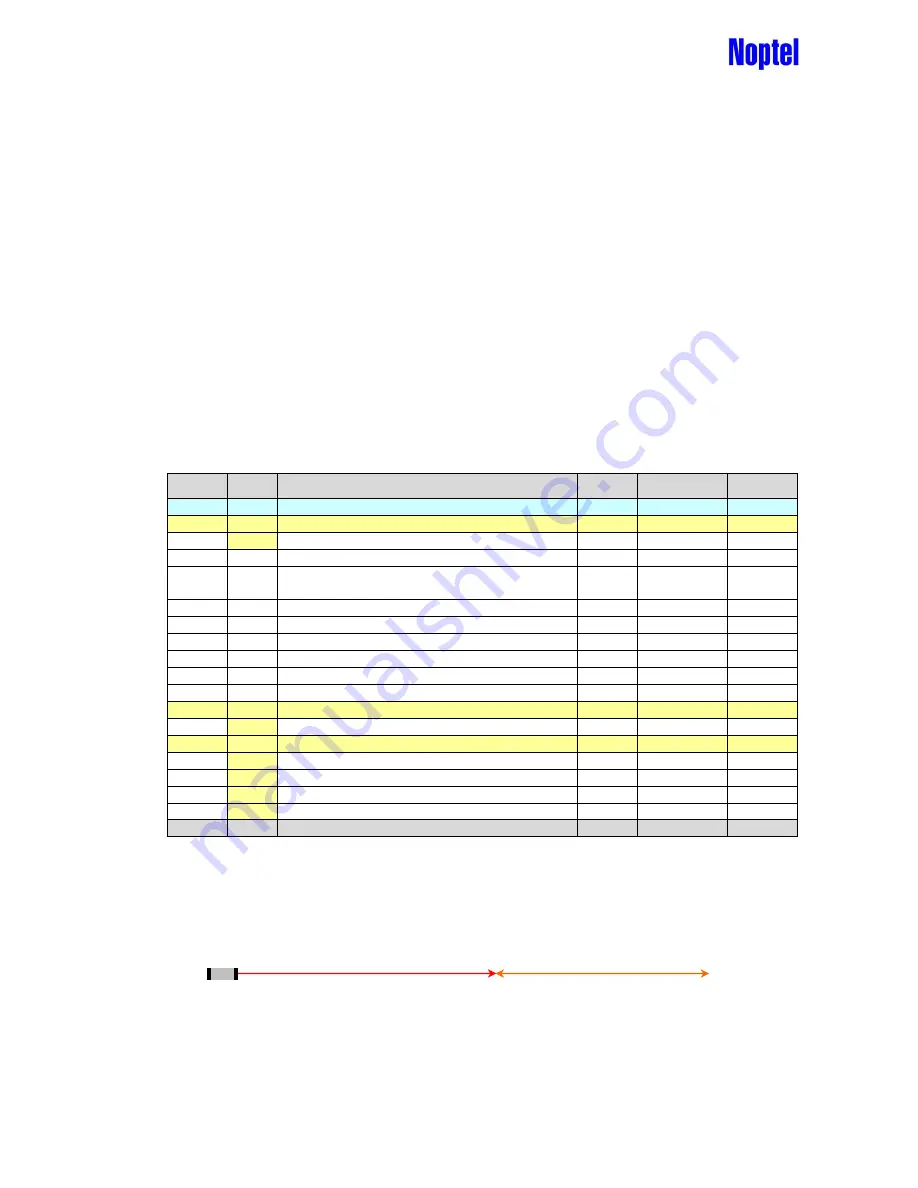
____________________________________________________________________________________
____________________________________________________________________________________
Speeder X1 and X2 Configuration and API Guide
Page 24/36
5 DETECTION MODES
5.1 Trigger window mode
The value of the Parameter 1 is 5.
The command [m] sets the sensor into Trigger window mode, when parameter 1 is set
correspondingly. The sensor does not only send the distance value via serial port, but
gives triggering mark "T" and distance [cm], whenever trigger is activated. The triggering
signal is also given to digital output line according to parameters.
Note: In this mode an
“OK” message will be sent every minute if the sensor is functional
(
“OK” text can be disabled by bit 1 of parameter 26).
Parameters related to Trigger window mode are:
No.
Type
Name / Description
Unit
Range
Default
1
B
Operation Mode
5
2
B
Control Byte 1
b1
Trigger Out of Window
0
4
B
Baud Rate
1 - 10
4
5,6
W
Pulse Rate
Hz
See
Chapter 6.3
2000
8
B
Attenuation
0 - 15
0
12,13
W
Trigger Distance
cm
0 - 38000
14
B
Trigger Window Width
dm
1 - 255
15
B
Hits For Trig
smpls
0 - 255
>= 5
17
B
Trigger Length
smpls
0 - 255
4
18
B
Clear Check Time
10 ms
0 - 255
30
26
B
Control Byte 3
b1
Disable Ok Text
0
50
B
Control Byte 4
b0
Trigger Time Output
0
b1
Trigger Time Interval
0
b2
Trigger Occupancy Time
0
b4
Count Output
0
Fig. 8.
Trigger Distance and Trigger Window Width in Trigger Window Mode
Trigger Distance
(par. 12, 13 [cm])
Trigger Window Width
(par. 14 [dm])













































