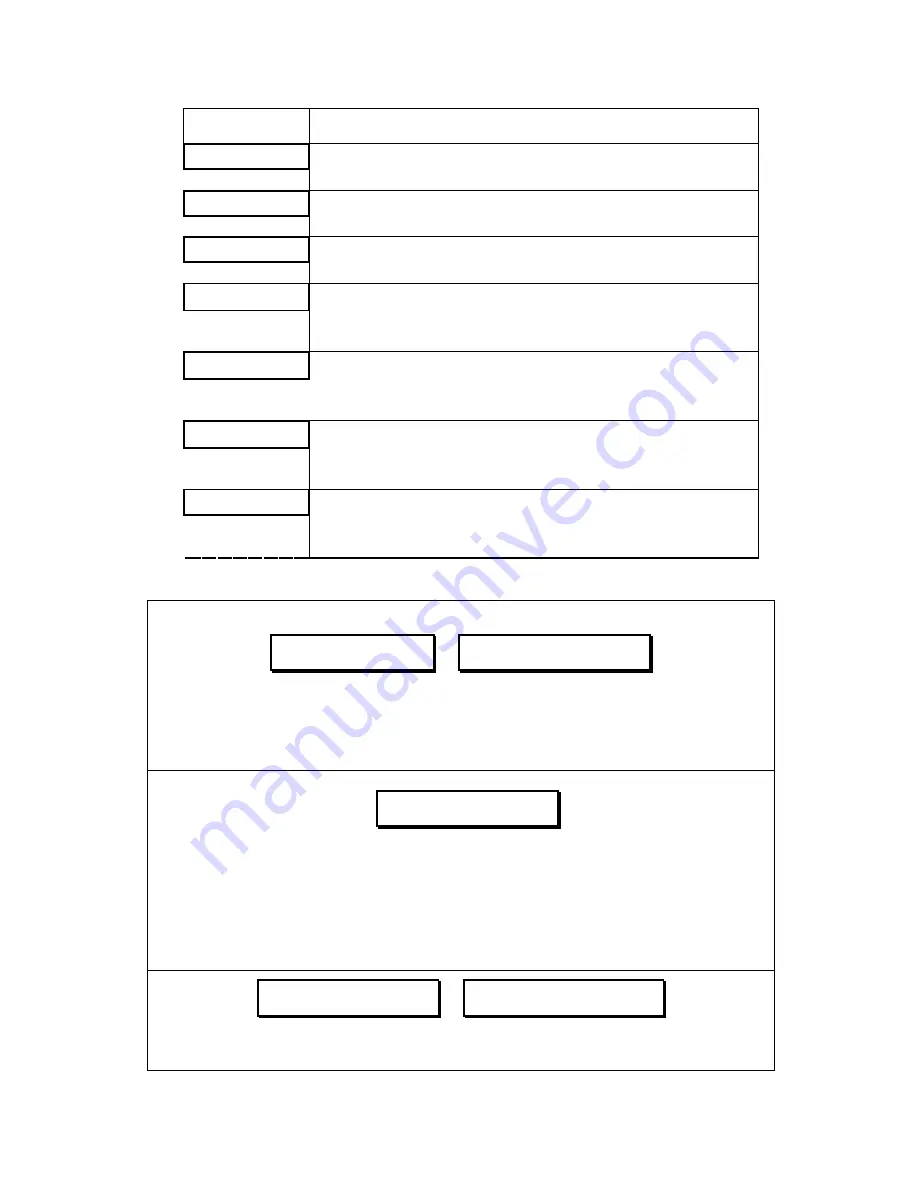
14
Table 1 – Example Operating Screens
Screen Meaning
3
3
3
36
6
6
6
A
A
A
A
A
A
A
A
3
3
3
3
6
6
6
6
Both sides in automatic control, the target boom height
is 36 inches.
3
3
3
36
6
6
6
↑↑↑↑
A
A
A
A
A
A
A
A
3
3
3
3
6
6
6
6
As above, but now the left side is taking corrective
action, upwards.
3
3
3
36
6
6
6
A
A
A
A
A
A
A
A
↓↓↓↓
3
3
3
3
6
6
6
6
As above, but now the right side is taking corrective
action, downwards.
3
3
3
36
6
6
6
↓↓↓↓
3
3
3
3
6
6
6
6
As above, but now the main lift (center) is taking
corrective action, downwards. Control mode temporarily
disappears while center is active.
3
3
3
36
6
6
6
⌠
⌠
⌠
⌠
3
3
3
3
6
6
6
6
A curved arrow in this direction indicates that the main
roll section is taking action in the clockwise direction
(left boom up).
3
3
3
34
4
4
4
M
M
M
M
A
A
A
A
3
3
3
3
6
6
6
6
Left boom is in manual control, current actual boom
height is 34 inches. Right boom is in automatic control,
the target boom height is 36 inches.
3
3
3
34
4
4
4
M
M
M
M
M
M
M
M
↓↓↓↓
3
3
3
3
6
6
6
6
Left boom is in manual control, the current actual height
is 34 inches. The operator is manually lowering the right
boom, the current actual height is 36 inches.
Table 2 - Special Screens
↓↓↓↓
Minimum
Minimum
Minimum
Minimum
↓↓↓↓
⇒
Override
Override
Override
Override
↓↓↓↓
This screen indicates that an attempt has been made to adjust the target
height below the minimum height allowed. Refer to Section 6.6.5.1 for
more information.
↓↓↓↓
SafteyOn
SafteyOn
SafteyOn
SafteyOn
↓↓↓↓
This screen means that the system is inhibiting automatic mode because the
sprayer indicates that it is not ready (not in motion or operator seat switch is
invalid etc). Your system must be wired properly and the sprayer must
have the proper sensors to take advantage of this feature – see Section
6.6.4.1 for more information.
↓↓↓↓
>>>>>>>>
>>>>>>>>
>>>>>>>>
>>>>>>>>
↓↓↓↓
⇒
>>>>
>>>>
>>>>
>>>>
↓↓↓↓
The control panel is busy with a task that may take a few seconds. Wait for
the arrows to disappear before activating any UC4 toggle switches.
Summary of Contents for UC4 Total Control
Page 36: ...34 ...
Page 58: ...NOTES ...
















































