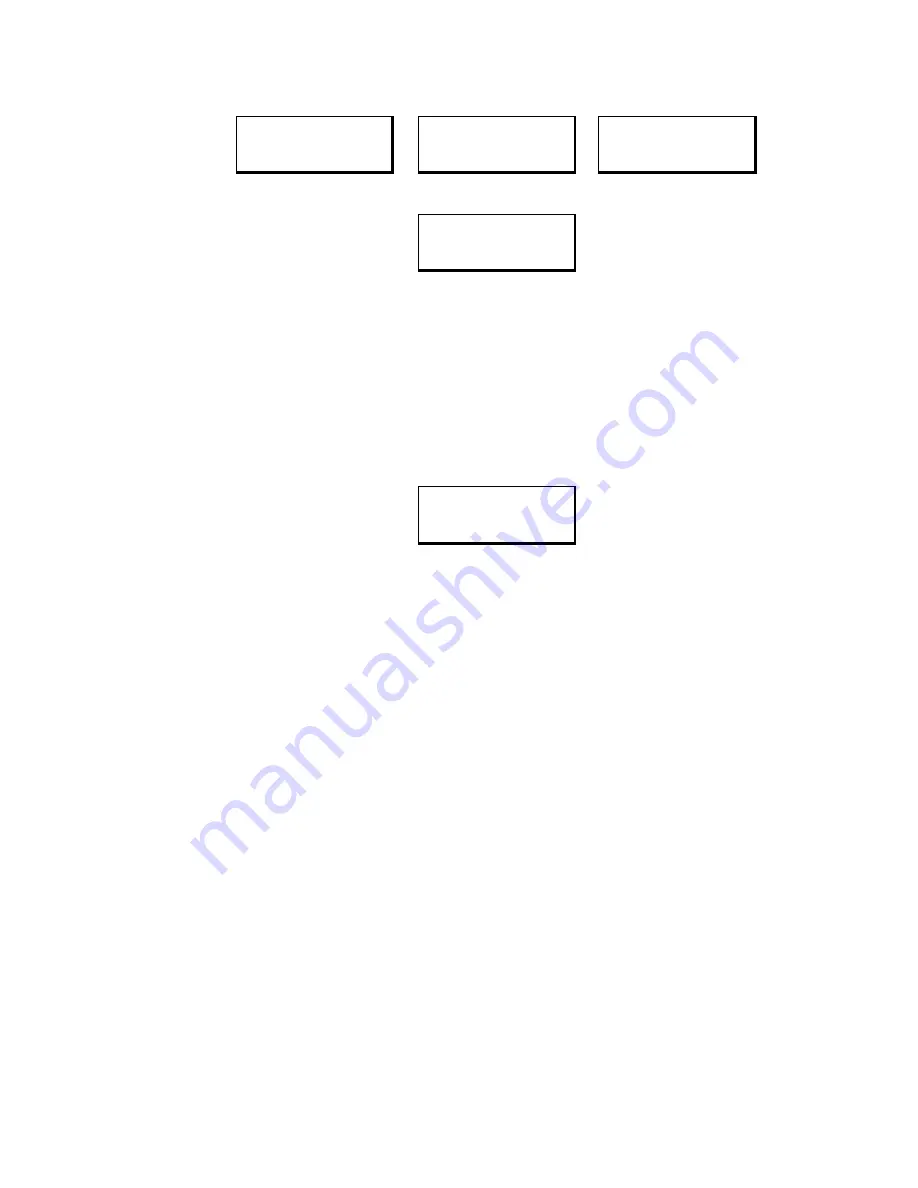
32
Hold
Hold
Hold
Hold
↓↓↓↓
⇒
↓↓↓↓
AUTO
AUTO
AUTO
AUTO
⇒
↓↓↓↓
until
until
until
until
⇒
↓↓↓↓
"Done"
"Done"
"Done"
"Done"
•
Hold the AUTO Switch to continue the valve tuning sequence.
During the hydraulic tuning procedure you must hold the AUTO
switch. If AUTO is released before "Done" is displayed, simply
press and hold again to continue the procedure.
•
Panel indicates the tuning stage as it progresses.
The panel will display various messages as it is working. The
messages are displayed for informational and troubleshooting
purposes only.
↓↓↓↓
Done
Done
Done
Done
•
Release the AUTO switch, the tuning is complete.
If other messages appear during this step, see page 37 for more information
Summary of Contents for UC4 Total Control
Page 36: ...34 ...
Page 58: ...NOTES ...















































