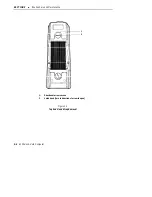6200 Hand-Held Computer
3-1
Section 3
Routine Care and Maintenance
"
"
"
"
"
"
"
"
"
"
"
"
"
"
"
"
"
"
"
"
"
"
"
"
"
"
"
"
Introduction
Your 6200 hand-held computer is designed to withstand normal use in harsh
environments. Occasional maintenance is required to ensure trouble-free
operation. The procedures in this section should help keep your hand-held
computer in good working condition.
Your hand-held computer draws power and charges from most devices you
connect to it. Do not leave your hand-held computer on a charging device
all the time since this can shorten the life of your battery pack. Rechargeable
battery technology works best when batteries rely on their own energy, use
that up, and are then recharged.
The 6200 hand-held computer protects itself from potential overcharges.
But leaving it out of charging sources ensures the longest battery life.
Maintenance procedures included in this section provides instructions on
identifying Low Battery conditions, replacing the hand strap, and cleaning
your hand-held computer.
Main Battery Care
When your 6200 hand-held computer displays LOW BATTERY, it is time to
replace the alkaline battery or to recharge the Nickel Cadmium (NiCd) or
Nickel Metal Hydride (NiMh) battery pack.
LOW BATTERY Indication
The display on your hand-held computer alerts you when the battery is
reaching the low battery condition. There will be several graduated warn-
Summary of Contents for 6200
Page 1: ...6200 Hand Held Computer USER S GUIDE NPN 961 028 075 Revision A June 1995 ...
Page 38: ...SECTION 2 Hand Held Computer Operation 2 14 6200 Hand Held Computer ...
Page 52: ...SECTION 4 Troubleshooting 4 4 6200 Hand Held Computer ...
Page 56: ...SECTION 5 Connector Pin Outs 5 4 6200 Hand Held Computer ...