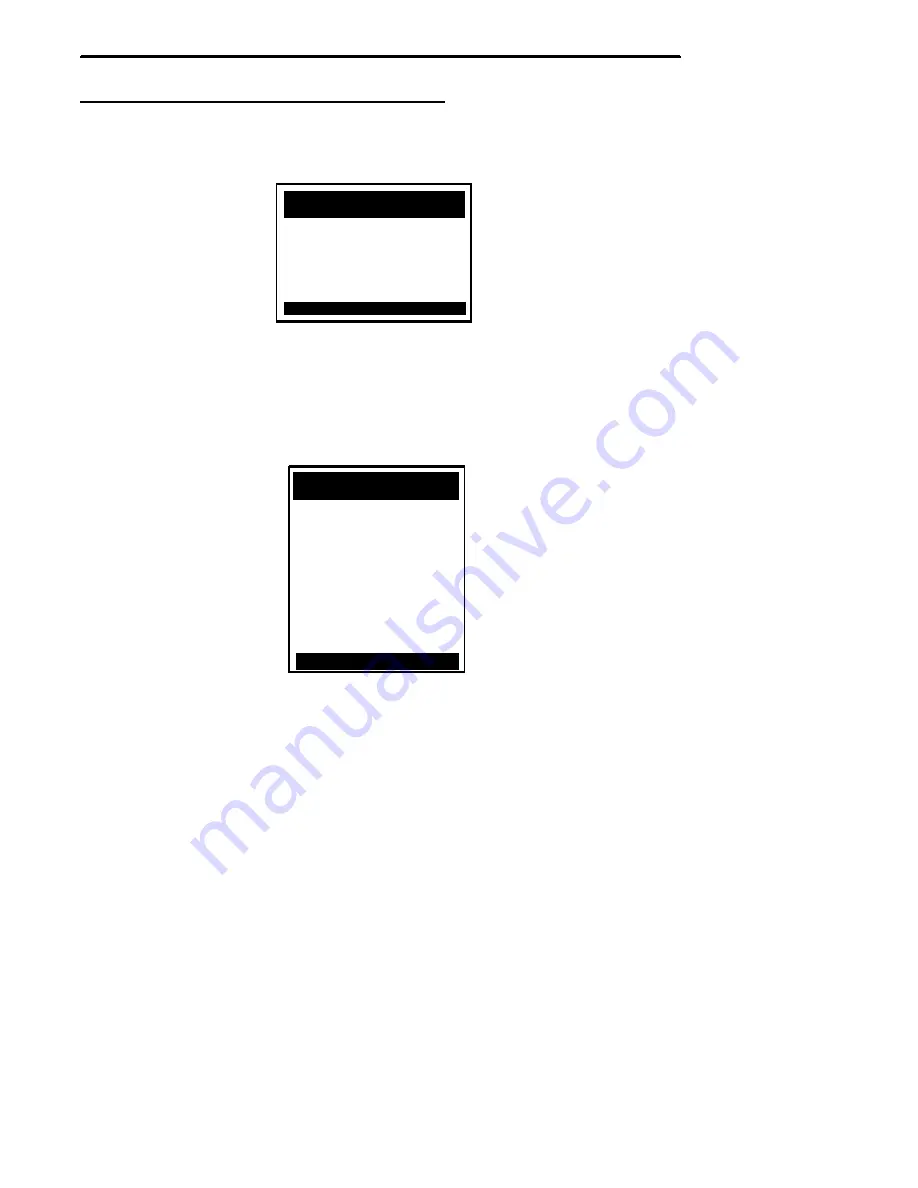
SECTION 6
"
Norand Utilities Program
6-6
6200 Hand-Held Computer
Screen Diagrams
Main Menu Entry Point
NORAND UTILITIES
PSROMOC Vx.xx
[YES]
CONTINUE
COPYRIGHT (C) 1994
NORAND CORPORATION
ALL RIGHTS RESERVED
Press
[YES]
to continue.
Language Selection Menu
Your application checks files to determine available language options. Eng-
lish will always be the first option, followed by up to nine additional
choices. If no resource files on language exist, this menu will not display.
NORAND UTILITIES
LANGUAGE SELECTION
1. ENGLISH
2.
3.
4.
5.
6.
7.
8.
9.
0.
[
NO
]
QUIT
Select the appropriate language by pressing the number associated with your
choice, or press
[NO]
to quit and go to Main Menu.
Summary of Contents for 6200
Page 1: ...6200 Hand Held Computer USER S GUIDE NPN 961 028 075 Revision A June 1995 ...
Page 38: ...SECTION 2 Hand Held Computer Operation 2 14 6200 Hand Held Computer ...
Page 52: ...SECTION 4 Troubleshooting 4 4 6200 Hand Held Computer ...
Page 56: ...SECTION 5 Connector Pin Outs 5 4 6200 Hand Held Computer ...






























