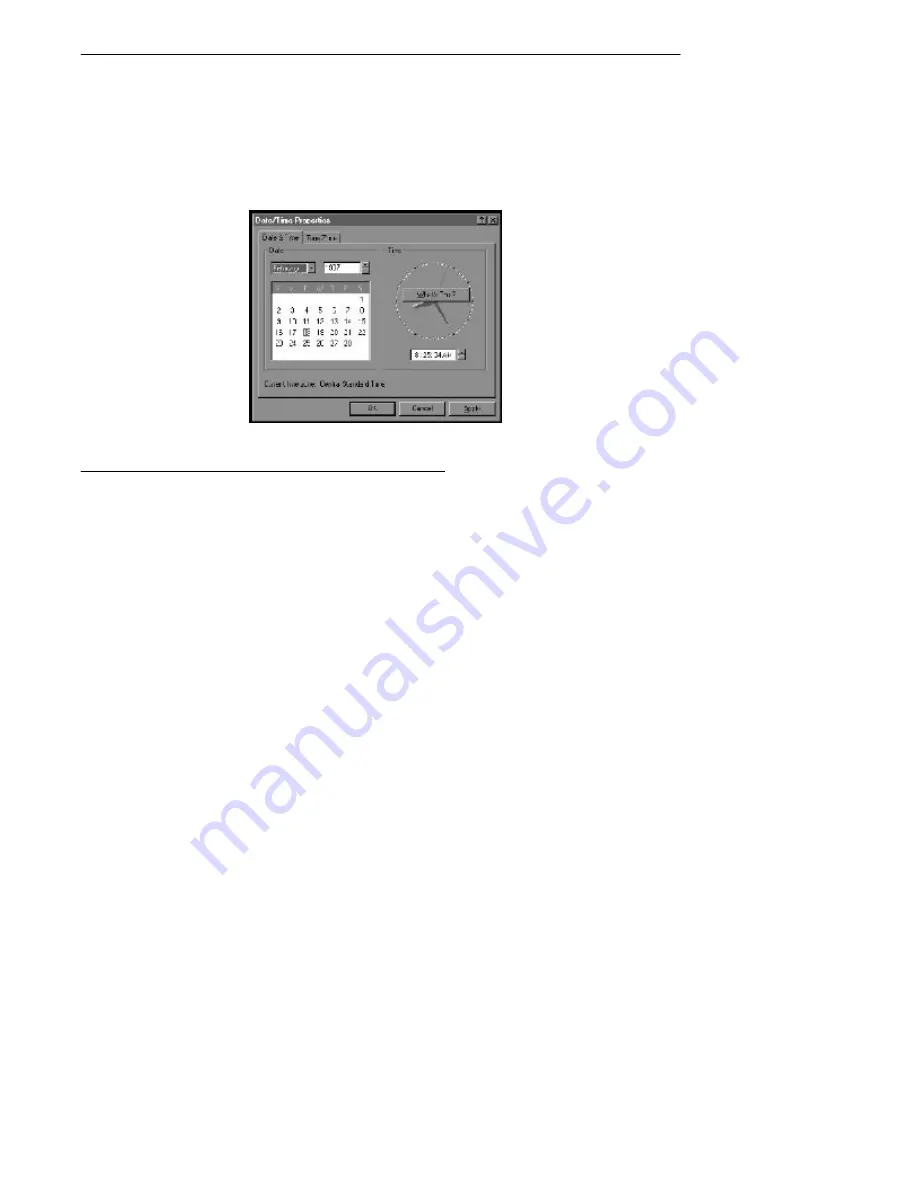
SECTION 3
"
Software
3-4
PEN* KEY
R
6622 Pen Computer User’s Guide
Help Regarding Items on the Screen
If a window has a [?] button, you can use it to see explanations of vari-
ous items on the screen. Tap [?] and then tap the item in question.
Changing the Screen Background
A variety of different types of “wallpaper” (bit mapped files for display
in the background) are included in the pen computer. You can select
whichever one suits your own taste.
1. Under “Settings” on the Start menu, tap “Control Panel.”
2. Double tap “Display.”
3. Specify a file from the “Wallpaper” list.
The names of wallpaper files created for this pen computer are listed
below. You can use “Browse” to specify one of these files.
Directory
C:Wallpaper
File names:
sea.bmp (1.6 million colors)
chaos.bmp (1.6 million colors) Only 65,536 colors are displayed
tool.bmp (1.6 million colors)
leather.bmp (1.6 million colors)
Summary of Contents for PEN*KEY 6622
Page 1: ...PEN KEYR 6622 Pen Computer USER S GUIDE NPN 961 028 094 Edition 1 0 March 1997 ...
Page 6: ......
Page 58: ...SECTION 4 Operating the Pen Computer 4 14 PEN KEYR 6622 Pen Computer User s Guide ...
Page 64: ...SECTION 5 Connecting Peripheral Equipment 5 6 PEN KEYR 6622 Pen Computer User s Guide ...
Page 70: ...SECTION 6 Troubleshooting 6 6 PEN KEYR 6622 Pen Computer User s Guide ...





































