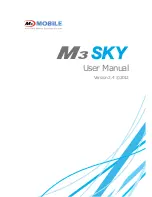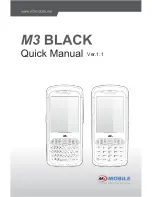SECTION 4
"
Operating the Pen Computer
4-8
PEN*KEY
R
6622 Pen Computer User’s Guide
also adjust the backlight brightness, set suspend execution, etc. In
addition, the icon changes to an AC charger icon when the pen com-
puter is being powered by the AC adapter/recharger. For details, re-
fer to ”Pen*Key Tool” on page 3-6.)
The average remaining capacity of the two battery packs can be
checked by tapping on ”Control Panel” under ”settings” in the Start
menu and then double tapping the ”Power Management” icon.
When two fully charged battery packs are installed, the value indicated
will be 100%. Therefore, if only one fully charged battery pack is
installed, the value indicated will be 50%.
If the AC adapter/recharger is connected, the remaining capacity of
the battery packs is not displayed.
"
Double tapping on the battery setting panel icon displays the
battery meter.
"
NOTE:
The remaining capacity that is displayed is based on the battery voltage;
some error in the reading might be present under certain conditions. The
length of time a battery can power the system will also vary according to
how the system is used and which applications are being run, so the
indications of the remaining battery capacity should only be used as a
rough guide.
"
NOTE:
If a battery pack is being recharged, the display of the remaining battery
capacity will not be accurate.
Summary of Contents for PEN*KEY 6622
Page 1: ...PEN KEYR 6622 Pen Computer USER S GUIDE NPN 961 028 094 Edition 1 0 March 1997 ...
Page 6: ......
Page 58: ...SECTION 4 Operating the Pen Computer 4 14 PEN KEYR 6622 Pen Computer User s Guide ...
Page 64: ...SECTION 5 Connecting Peripheral Equipment 5 6 PEN KEYR 6622 Pen Computer User s Guide ...
Page 70: ...SECTION 6 Troubleshooting 6 6 PEN KEYR 6622 Pen Computer User s Guide ...