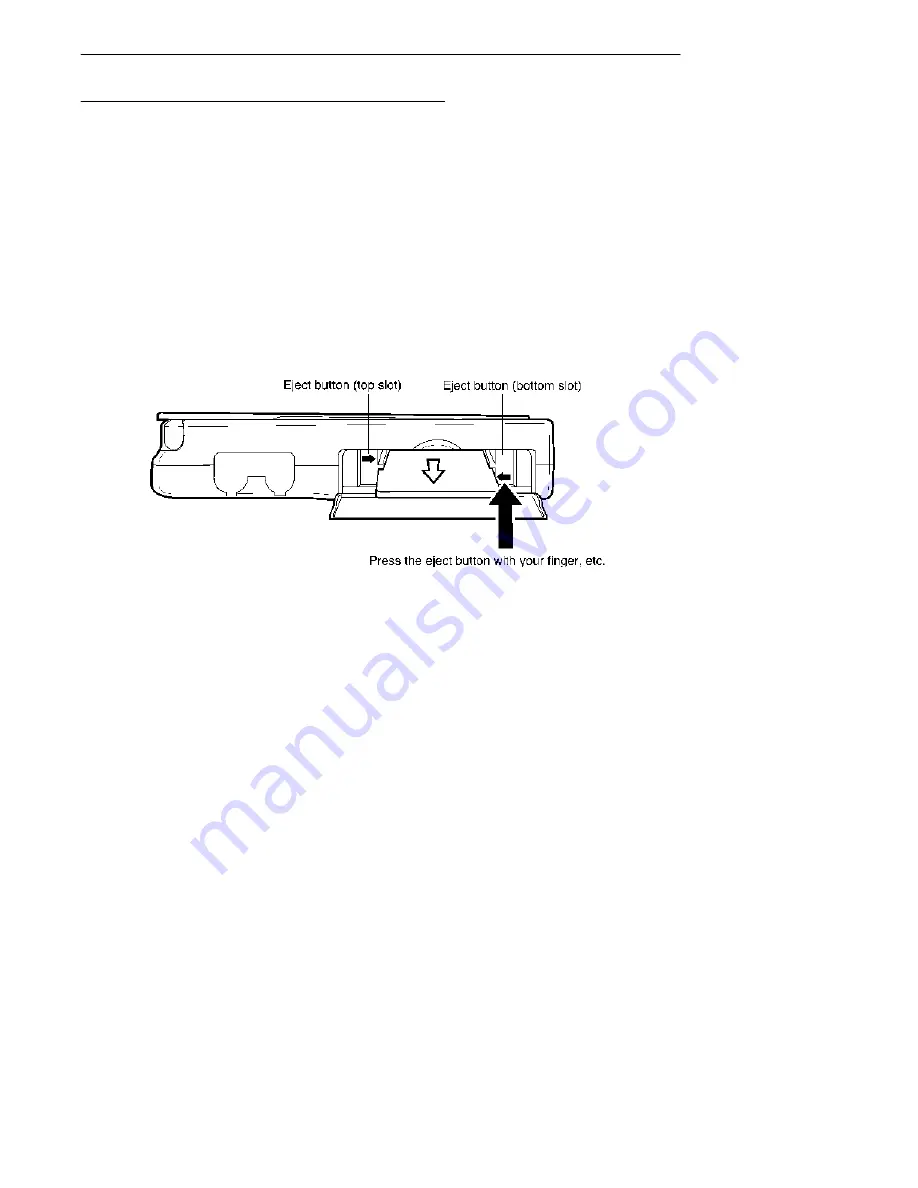
SECTION 4
"
Operating the Pen Computer
PEN*KEY
R
6622 Pen Computer User’s Guide
4-13
Removing a PC Card
"
1) Tap “Control Panel” under “Settings” in the Start menu.
"
2) Double tap “PC Card (PCMCIA).”
"
3) In the list, tap the name of the PC card that you want to re-
move, and then tap [EXIT].
"
4) If the message “This device can be safely removed” is dis-
played, tap [OK].
"
5) Press the PC card slot eject button. When the edge of the
card pops out of the slot, pull out the card and store it properly.
Figure 4-8
Card Eject Button
Summary of Contents for PEN*KEY 6622
Page 1: ...PEN KEYR 6622 Pen Computer USER S GUIDE NPN 961 028 094 Edition 1 0 March 1997 ...
Page 6: ......
Page 58: ...SECTION 4 Operating the Pen Computer 4 14 PEN KEYR 6622 Pen Computer User s Guide ...
Page 64: ...SECTION 5 Connecting Peripheral Equipment 5 6 PEN KEYR 6622 Pen Computer User s Guide ...
Page 70: ...SECTION 6 Troubleshooting 6 6 PEN KEYR 6622 Pen Computer User s Guide ...

































