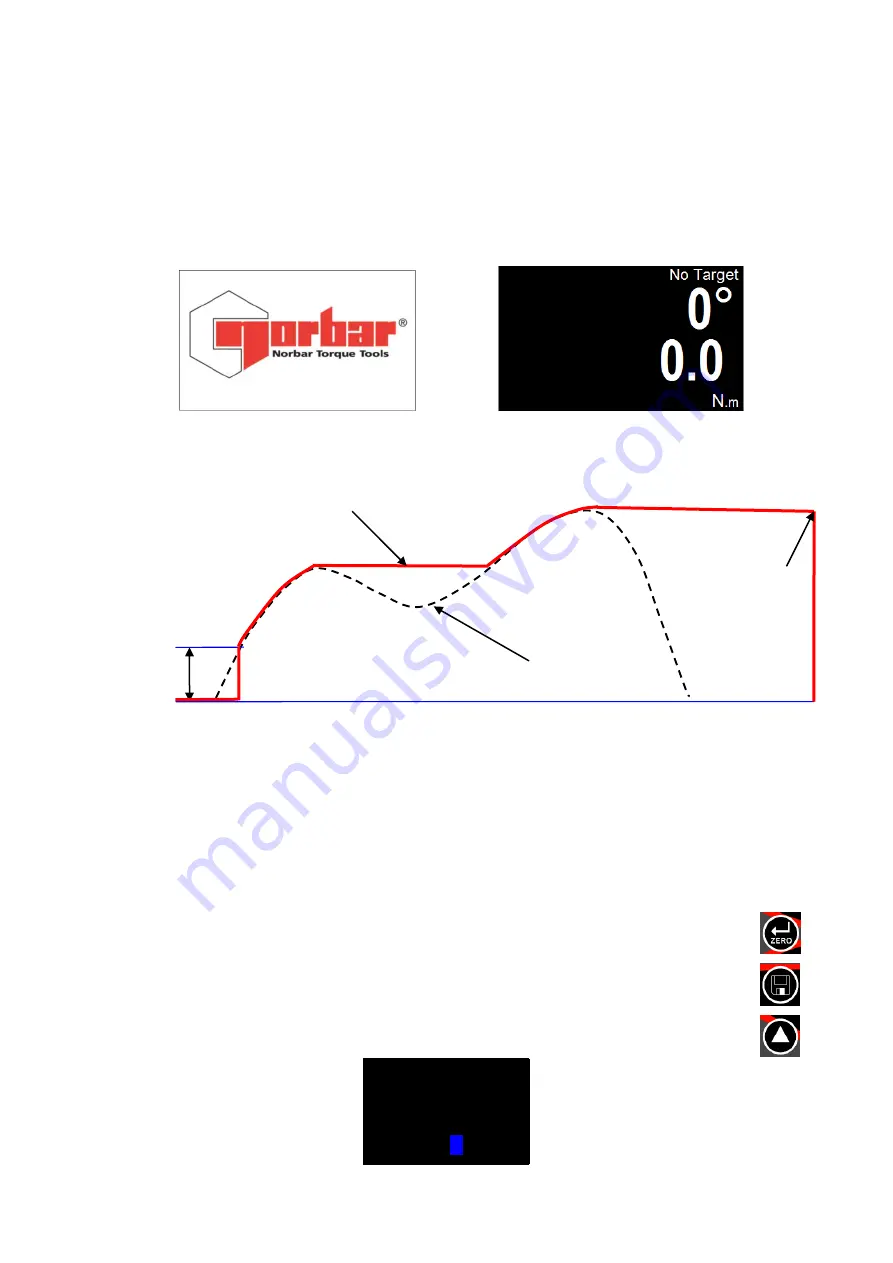
7
Torque display
Torque input
Reset pressed
Active
From
Zero Torque
OPERATION
Start Up
The NorTronic
®
does not have a power ON/OFF switch. The NorTronic
®
is always powered up and in a deep
sleep mode.
Upon fitting the batteries and end cap (or pressing any button to wake the NorTronic
®
up from sleep), the
Norbar logo is displayed for 2 seconds followed by the measure display:
Peak Reading with Manual Reset Operation
When Torque is applied, the NorTronic
®
will track the torque input until it has exceeded the
Active From
setting
(See page 19) and then enters into peak mode for Torque & Angle.
The Angle display is shown as “
0
°
” until the Torque is above the
Active From
setting for the tool. If the
Snug
Torque
value is set (See page 13) and is above the
Active From
setting, the Angle display is shown as “
0
°
”
until the Torque reaches the
Snug Torque
value and then displays the Angle value in peak mode.
After a Peak Torque or Angle has been applied and then the Torque has dropped below the
Active From
setting, both the Torque & Angle readings continuously flash.
Press the ZERO
button
to
Reset
the Torque display to the current Torque input and Angle Display
to “
0
°
”.
Press the SAVE button to
Reset & Save
the peak Torque & Angle readings to the Data Store on
the NorTronic
®
tool.
If a
Target
is in use, press the UP button to
delete
the
last
reading
that has been
saved
via the
Delete Last Result?
confirmation screen
.
Delete
Last Result ?
Y / N
Summary of Contents for NorTronic 43500
Page 2: ......