Reviews:
No comments
Related manuals for KVM-15C08

WD24
Brand: Thermador Pages: 4

RKP215-1602
Brand: I-Tech Pages: 30

FEW30S2DCA
Brand: Frigidaire Pages: 8
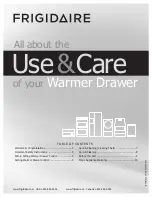
318201024
Brand: Frigidaire Pages: 10

318201822
Brand: Frigidaire Pages: 12

FEB30XPFC
Brand: Frigidaire Pages: 6

FEB30XPF
Brand: Frigidaire Pages: 6

Master-IT StreamLine SL-18
Brand: ConnectPRO Pages: 11

RP 1152
Brand: Acnodes Pages: 1

Profile PKD915
Brand: GE Pages: 20

KD84174
Brand: Acnodes Pages: 19

WD14BK
Brand: montpellier Pages: 27















