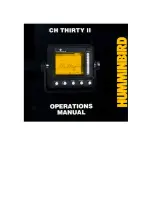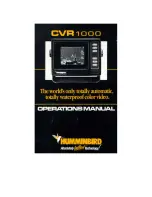w w w . h a w k e y e e l e c t r o n i c s . c o m
STEP 1
Test Before Installation
1. Connect the sensor to the instrument as per
the instructions supplied with the instrument.
2. Place the sensor in the water with the
transducer face in the horizontal position and
aimed towards the sea bottom.
3. Check for a depth reading (and temperature
reading if applicable).
4. If there is no reading, check all the
connections and repeat the test.
5. Visit our Customer Service Center at www.hawkeyeelectronics.com or call
888-766-7276 for further troubleshooting information
N
OTICE
:
Mount the transducer as far as
possible away from sources of
internal noise as outlined above.
How Acoustic Noise Effects Performance
External sound waves can interfere with the operation of the depth sounder.
Background noise from sources such as vegetation, fish, sea surface waves, and
other vessels cannot be controlled.
You can limit the amount of noise generated by your vessel by carefully selecting
the transducer’s mounting location. This will allow the automatic sensitivity
settings on your depth sounder display to give you the best possible
performance.
Common Sources of Internal Noise Are:
•
Propeller(s), shaft(s), fins, rudders and other running gear.
•
Engines, Generators, Pumps, etc
•
Other echo sounders, fish finders or depth sounders.
N
OTICE
:
Install and test the display in the desired
mounting location before attempting the
transducer installation.