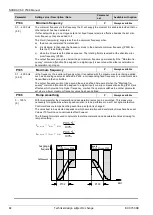NORDAC SK 750E Manual
78
Technical design subject to change
BU 0750 GB
7 Parameterisation
Four parameter sets are provided which can be switched while operation continues. All parametres can be
displayed at any time allowing for on-line adjustment.
Note:
As some
of the parameters are interdependent, varying one or another may lead to conflicting com-
mands with illegal internal data and hence to temporary operating trouble. While operation is in pro-
gress, only the inactive parameter sets should be edited.
The individual parameters are allocated to various groups. The first digit of a parameter number denotes the
menu group
to which the parameter belongs.
The menu groups are assigned major functions as follows:
Menu group
No.
Major function
Operational values
(P0--):
Selection of the physical unit of the operational value
Basic parameters
(P1--):
Refer to basic frequency inverter settings such as behaviour at power-
on and power-off. Along with the motor data they are sufficient to deal
with standard applications.
Motor and characteristic
curve parameters
(P2--):
Allow for the setting of the data of a specific motor. Important for ISD
current control and the selection of the characteristic by setting the dy-
namic and static boost.
Control terminals
(P4--):
For scaling the analogue inputs and outputs, assigning functions to the
digital inputs and relay outputs, and defining PID controller parameters.
Additional parameters
(P5--):
Defining control of interfaces, pulse frequency, fault acknowledgement
and other functions.
Information
(P7--):
Parameters ensuring display of current operating values, historic fault
messages, device status messages, the software version etc. (pa-
rameters only for reading).
Array parameters
-01
…
-xx
Some of the parameters allow for programming or reading out data
on/off several levels (arrays). Accordingly, ain addition to selecting the
parameter number, the operator will have to select the array level as
well.
NOTE
Use parameter P523 to restore the factory setting of any parameter whenever you may find this expe-
dient, for instance in configuring a frequency inverter whose parameters were changed at some earlier
time and no longer contain the factory settings.
IMPORTANT
When P523 is set equal to 1 and the ENTER key operated afterwards, any parameter settings per-
formed before this action will be lost.
To back up any parameter settings currently being used they may be transferred to the ControlBox or
ParameterBox memory.