18 | Nord PiaNo 5 User MaNUal os v1.1x
7
eFFeCTs
aCTivaTiNG eFFeCTs
To enable an effect, press its
ON/OFF
button. The leds above the button
indicate which sound engine and layer(s) the effect is assigned to;
PIANO
A
and/or
B
or
SYNTH A
and/or
B
.
M
The Delay and EQ units can be set to have effect on all layers,
indicated by all Source LEDs being lit.
Press
SOURCE
(shift+on/off) to change the sound engine assignment.
With source pressed down, as indicated by the “
6
“ symbol, the
PROG/
MENU
dial can also be used for selecting the source.
apart from the above method there are two alternate “short-cut”
methods for assigning an effect source:
1
Pressing down one or more layer buttons and clicking an effect
source button. The reverse also works; i.e. pressing down an effect
source button and clicking one or more layer buttons.
2
double-clicking the source button. in this case only layers that are
active on the panel can be selected.
Mod 1
The
MOD 1
unit offers six different types of modulation effects. Use its
selector button to switch between the available settings.
TreM (TreMolo)
TREM
(Tremolo) provides a volume modulation that
continuously varies the volume of the output signal.
Tremolo is a very common effect to use with electric
pianos.
There are three intensities,
TREM 1
,
2
and
3
(1+2) to
choose from.
PaN (aUTo PaN)
PAN
is an automatic panning modulation that
smoothly moves the signal between the left and right
sides of the stereo panorama.
There are three different intesities,
PAN 1
,
2
and
3
(1+2) to choose from.
WaH
The
WAH
(Wah-Wah) effect gives the sound a characteristic, “Quack”-
like character and can be extremely useful on electric pianos and
Clavinets. The Wah-Wah modulation is a lowpass type of filter that can
be swept across the frequency range using the
RATE
knob. during the
sweep, the filter’s characteristics also changes.