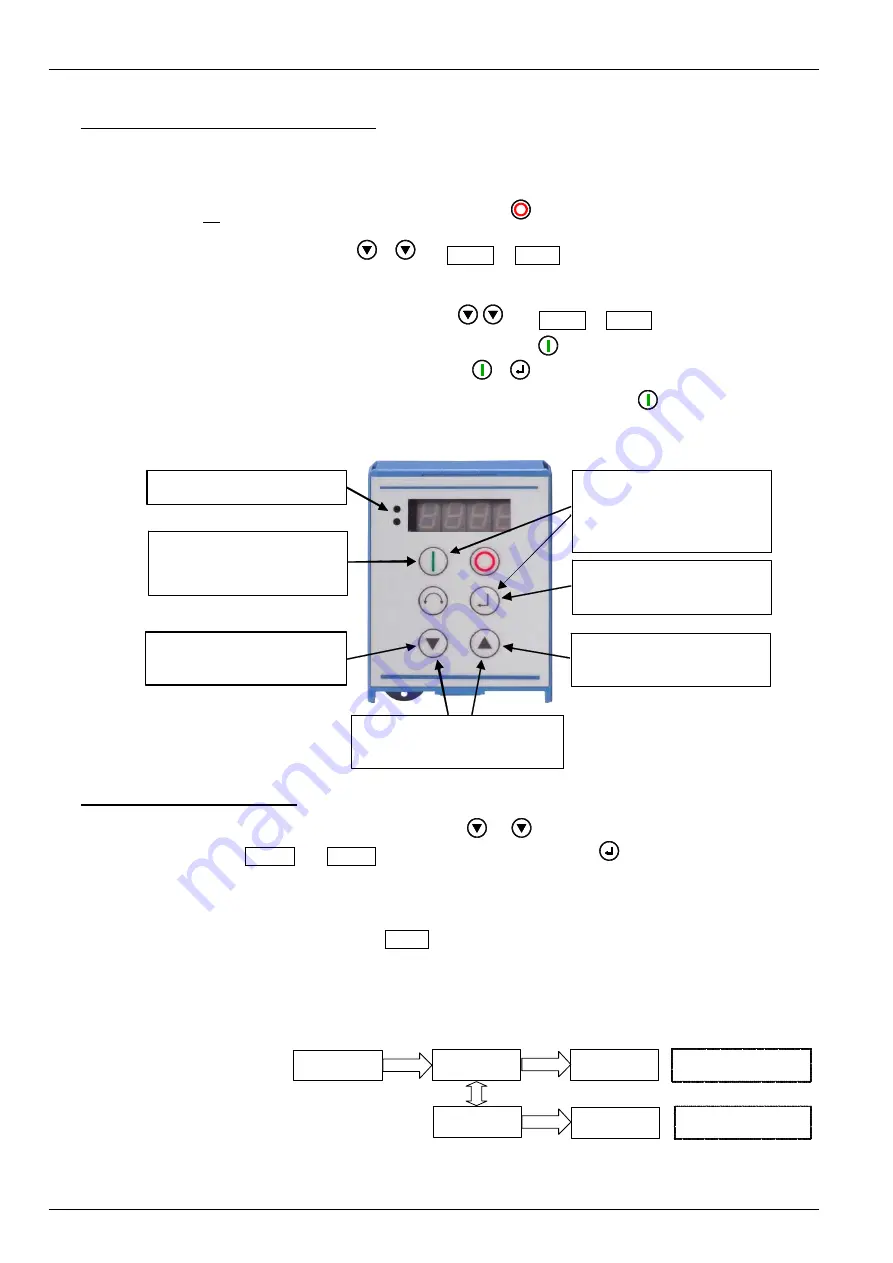
NORDAC SK 5xxE Manual
48
Subject to technical alterations
BU 0500 GB
Parameterisation with the ControlBox
The
parameterisation
of the frequency inverter can be performed in the various operating states. All
parameters can always be changed online. Switching to the parameter mode occurs in different ways
depending upon the operating states and the enabling source.
1. If there is no enable (if necessary, press the STOP key
) via the ControlBox, control terminals or a
serial interface, it is still possible to switch to the parameterisation mode directly from the operating
value display with the value keys
or
.
Æ
P 0 _ _
/
P 7 _ _
2. If an enable is present via the control terminals or a serial interface and the frequency inverter is
producing an output frequency, it is also possible to switch to the parameterisation mode directly from
the operating value display using the value keys
.
Æ
P 0 _ _
/
P 7 _ _
3. If the inverter is enabled via the ControlBox (START key
), the parameterisation mode can be
reached by pressing the START and ENTER keys
+
simultaneously.
4. Switching back to the control mode is achieved by pressing the START key
.
Switching from control to
parameterisation while the
drive is running
(see Point 3)
Select menu group,
display parameter value
One level each time back to
the operating value display
Next menu group or
parameter number
Previous menu group or
parameter number
Switching from parame-
terisation to control
(see Point 3)
Parameter set display
Changing parameter values
To access the parameter section, one of the value keys,
or
must be pressed. The display changes to
the menu group display
P 0 _ _
...
P 7 _ _
. After pressing the ENTER key
access to the menu group is
obtained and the required parameter can be selected with the value keys.
All parameters are arranged in order in the individual menu groups in a continuous scroll pattern. It is therefore
possible to scroll forwards and backwards within this section.
Each parameter has a parameter number
Æ
P
x x x
. The significance and description of the parameters starts
in Section 5 "Parameterisation"
NOTE:
Parameters P465, P475, P480…P483, P502, P510, P534, P701…P706, P707, P718, P740/741
and P748 have additional levels (arrays), in which further adjustments can be made, e.g.:
P _ 0 1
P 5 0 2
P _ 0 2
o f f
o f f
Setting:
Value of leading function1
Setting:
Value of leading function2
EN T ER
E NT E R
E NT E R
VA L U E
















































