54 | Nord PiaNo 3 User MaNUal os v1.X
3 - B3 orGaN ToNeWHeel Mode
sets the level of tonewheel crosstalk and cable leakage artifacts of the
B3 organ model.
Range: Clean, Vintage1 (default), Vintage2
4 - B3 orGaN CliCK level
This sets the level of the Key Click for the B3 organ model.
Range: Low, Normal (default), High
5 - B3 orGaN KeYBoard TriGGer PoiNT
This setting allows you to change how the Nord stage 3 keyboard
triggers the B3 sound. When “High” is selected, it will be triggered
before the key is fully depressed, which is more similar to how a real B3
functions.
Range: High, Low (Default)
6 - sYNTH viBraTo
raTe
This setting determines the rate of the synth vibrato.
Range: 4.00 - 8.00 Hz (Default 6.00 Hz)
aMNT (aMoUNT)
This determines the amount of synth vibrato when any of the vibrato
delay modes are used.
Range: 0-50 cent (Default value is 25 cent)
7 - roTarY roTor
sPeed
This determines the speed of the rotary speaker woofer rotor.
Range: Low, Normal (default), High
aCCel (aCCeleraTioN)
This determines the acceleration and retardation time of the rotary
speaker woofer rotor.
Range: Low, Normal (default), High
8 - roTarY HorN
sPeed
This determines the speed of the rotary speaker treble horn.
Range: Low, Normal (default), High
aCCel (aCCeleraTioN)
This determines the acceleration and retardation time of the rotary
speaker treble horn.
Range: Low, Normal (default), High
Midi MeNU
Hold
SHIFT
and press
MIDI
(Program 3) to access the Midi menu set-
tings. Use the
PAGE
3
and
4
buttons to navigate between the various
menu items on the Midi menu. The
PROGRAM
dial is used to change
settings, the Panel buttons for switching between a and B. soft buttons
are used to access additional settings where applicable. When you are
done, press exit (shift) to exit the menu.
1 - loCal CoNTrol
Midi local control determines if the Nord stage 3 keyboard and front
panel controls should control internal instruments and programs or only
transmit Midi. local on is the normal “play mode”. in local off mode,
front panel and keyboard actions are transmitted via Midi only.
Range: On (Default), Off
M
Local always defaults back to “On” every time the Nord Stage 3 is
powered on.
2 - CHaNNel
GloBal
This sets the transmitting and receiving Midi channel for the Global
Channel. The Global Channel transmits all keyboard, pedal and panel
actions as Midi signals. it can also be used as a receiving channel with
full control of the entire stage 3.
Range: 1-16, Off (Default 1)
PaNel a/B
This sets the
receiving
Midi channel for Panel a/B.
Range: 1-16, Off (Default Off, Panel A and B)
dUal KB
This sets the Midi channel for receiving Midi from an external keyboard
when using dual KB mode - see page 29.
Range: 1-16, Off (Default 16)
3 - CoNTrol/ProGraM CHaNGe Mode
CC (CoNTrol CHaNGe)
This allows you to set if you want your Nord stage 3 to transmit and/or
receive Midi Controller Messages or not on the Global channel.
Range: Off, Send, Receive, Send & Receive (Default)
PC (ProGraM CHaNGe)
This settiing determines whether your Nord stage 3 transmits and/or
receives Midi program Change Messages, on the Global channel.
M
This applies to the “internal” Programs in the Stage 3, not the
program change messages that the Extern section can be set to
transmit.
Range: Off, Send, Receive, Send & Receive (Default)
4 - TraNsPose Midi aT
When set to
In
, any active transpose value (global and/or set per pro-
gram) will
not
be applied to the outgoing Midi stream, but only to incom-
ing Midi data. if set to
Out
, any active transpose value will affect sent
Midi notes but not incoming ones.
Range: In (Default), Out