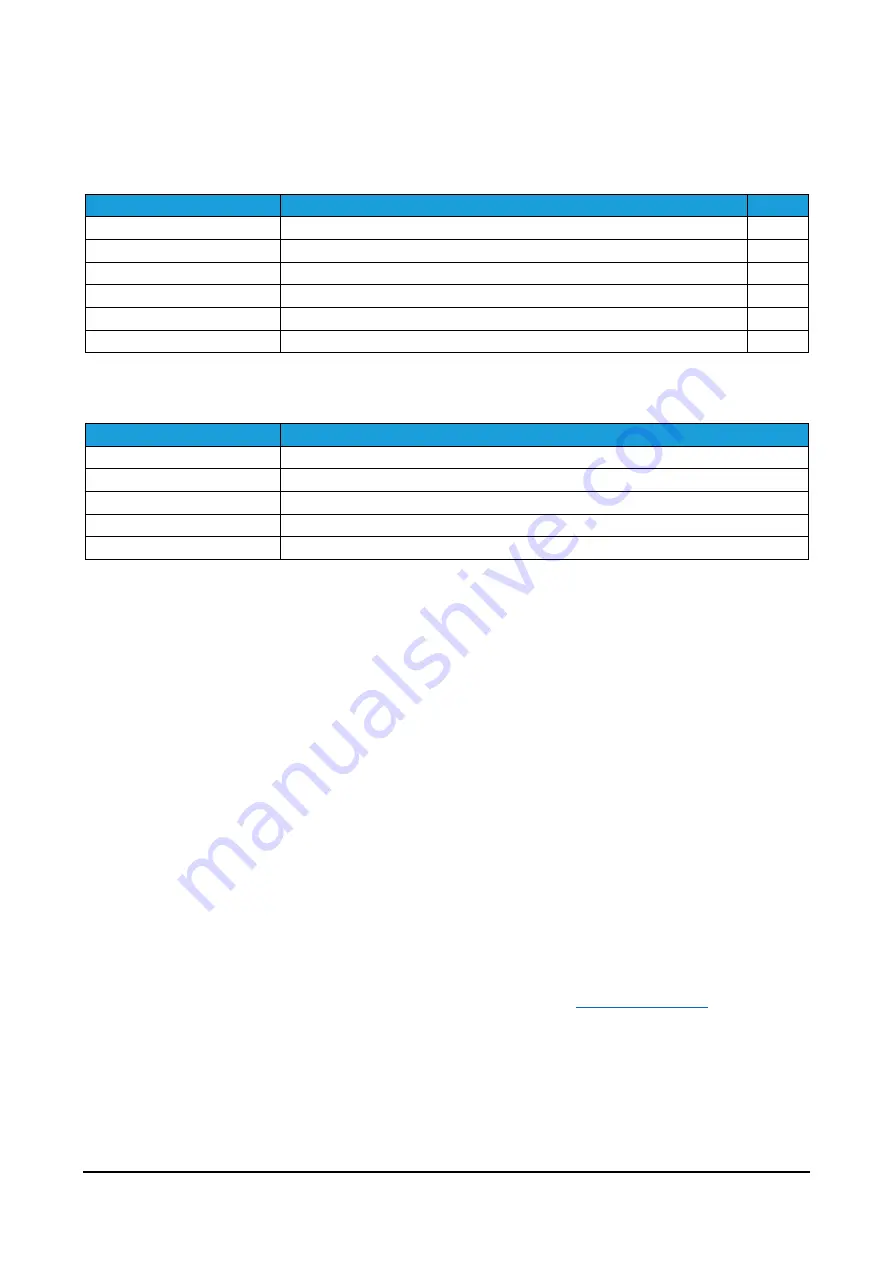
42 of 44
NAC-S20-15 Active Compensation Unit - User Manual – Ver. 1.0
9.2.
Reset Controller to Factory Defaults
The NAC-CTRL has a reset button on the front plate. Using it is possible to reset to factory defaults
Parameter
Default value
Unit
Enable IO Interface
True
Force presets
0, 5, 10, 15, 20, 25, 30, 35, 40, 45, 50, 55, 60, 65, 70, 75
N
Ramp preset
0, 0, 0, 0, 0, 0, 0, 0, 0, 0, 0, 0, 0, 0, 0, 0
ms
Is Moving timeout
50
ms
Is Moving threshold
1
mm
Load Weight
3
N
Table 16: Factory default parameters
Parameter
Default value
DHCP client
Off
IP address
192.168.1.100
Subnet mask
255.255.255.0
Default gateway
192.168.1.1
Hostname
nacserver
Table 17: Factory default network settings
Step 1
Click and hold the reset button
Step 2
Release reset button after the 3 white status LED has flashed 3 times
Step 3
Apply the Factory default by rebooting the NAC-CTRL by powering it off and then on again.
9.3.
Support Requests
For questions, feature requests, and general support, please visit
ticket. We highly value feedback on our products and you can help us improve the product by sharing
your experience.



































