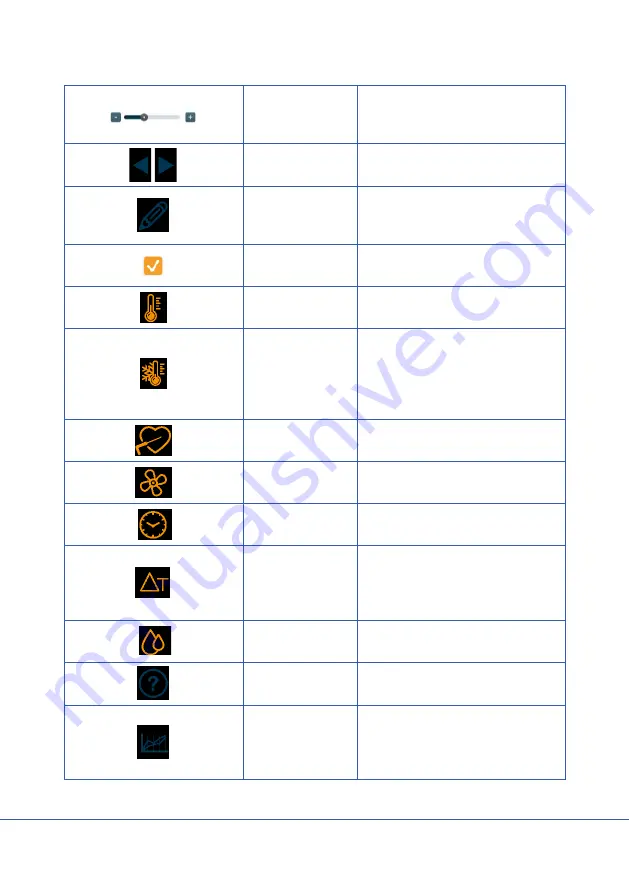
APPLIANCE
Rev. 01 of 01/07/2019
Translation of the original instructions in Italian
SOLL.
Scroll bar
Press the keys + and - or scroll the
cursor to change the values referred
to the parameter displayed.
Scroll keys
Press to switch from one parameter
edit screen to the next.
“Pencil” key
Press to go to the screen where the
activated phase of the cycle can be
edited.
Check key
Press to activate the reference
phase.
Cell temperature
icon
Graphic representation of the
temperature in the cell.
Pre-cooling icon
Graphic representation of the pre-
cooling temperature. Setting the
pre-cooling involves starting the
cycle only after the appliance has
reached the selected temperature.
Core probe
temperature icon
Graphic representation of the core
probe temperature.
Ventilation icon
Graphic representation of the
ventilation.
Duration icon
Graphic representation of the
duration of the cycle phase.
ΔT icon
Graphic representation of the
difference between the core probe
temperature
and
the
cell
temperature.
Humidity icon
Graphic representation of the
humidity.
? key
Press to view information about the
cycle.
Graph key
Press to go to the screen showing
the temperature trend graph. The
key is visible only while the cycle is
active.
65
















































