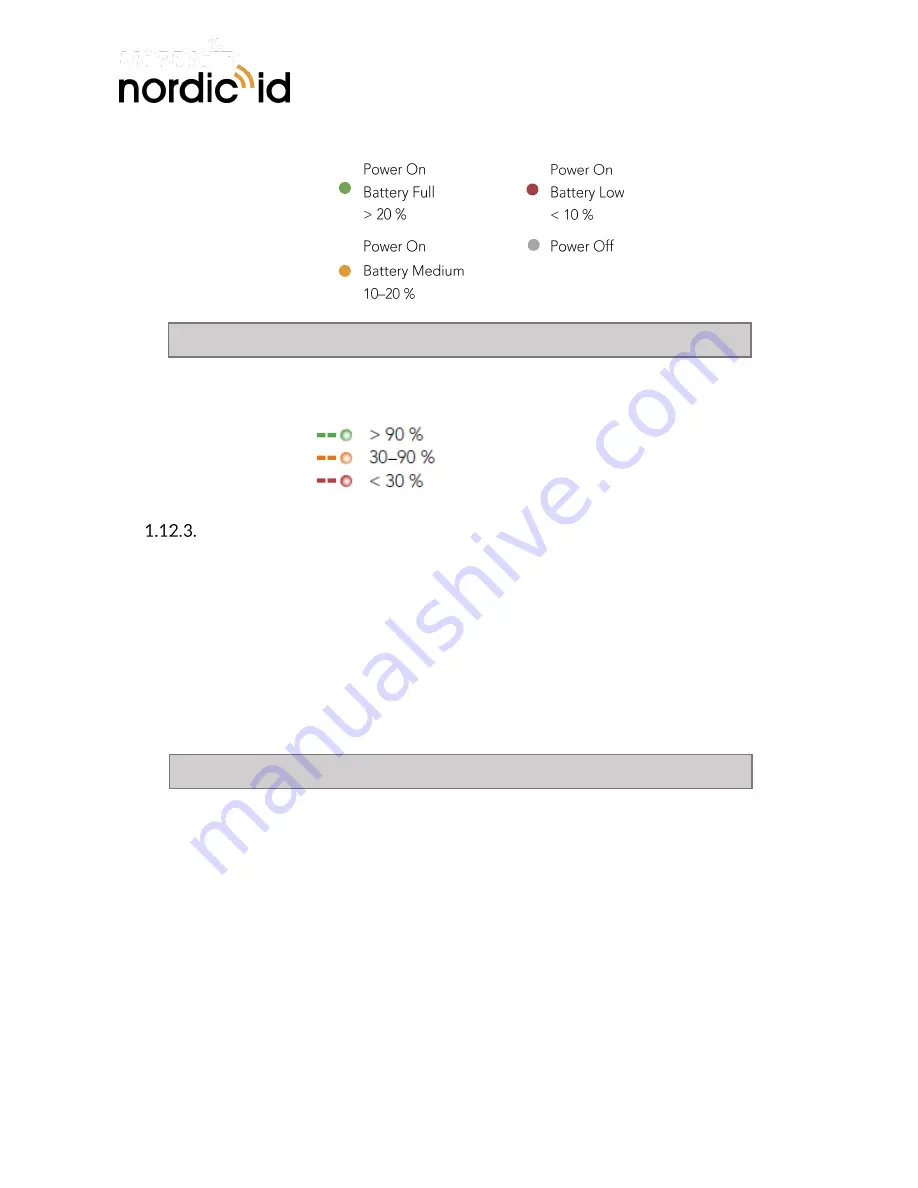
Nordic ID Group
| Joensuunkatu 7 | FI-24100 Salo |Finland
358 2 727 7700 | Fax + 358 2 727 7720 | info@nordicid.com
21 / 27
2017-09-22
Nordic ID EXA51 and Nordic ID EXA51e
User Guide
Version 1.7
NOTE!
Wireless charging is disabled when battery level is low (Power LED is red)
NOTE!
The reading range depends on used tag and environment
Blinking of the Power LED indicates that the device is charging. The battery level during charging is
indicated by the colour of the blinking Power LED.
ANTENNAS
The Nordic ID EXA51 includes Adaptive Cross Dipole antenna that includes four SW controllable (via
Nordic ID RFID demo application and NUR API) antenna modes that are
•
Linear with horizontal and/or vertical polarization mode
o
Nordic ID EXA51: Nominal reading distance about 7m/22ft)
o
Nordic ID EXA51e: Nominal reading distance about 10m/30ft)
•
Circular polarization mode
o
Nordic ID EXA51: Nominal reading distance about 4m/22ft)
o
Nordic ID EXA51e: Nominal reading distance about 6m/20ft)
•
Proximity mode (reading distance down to 1cm/0.4inch)
The linear antenna modes are intended for long range reading when tag density is high and tags are in
horizontal or vertical position (Picture 14). In most cases enabling both linear antenna modes do provide
the best performance. The circular polarization mode is intended for use cases requiring medium range
reading and alignment of tags is random (Picture 15). The circular polarization mode works well if good
performance tags are used and the tags easily readable. The proximity mode is ideal for locate and tag
writing functionalities but shouldn’t be enabled if not needed because it will slow down reading speed.







































