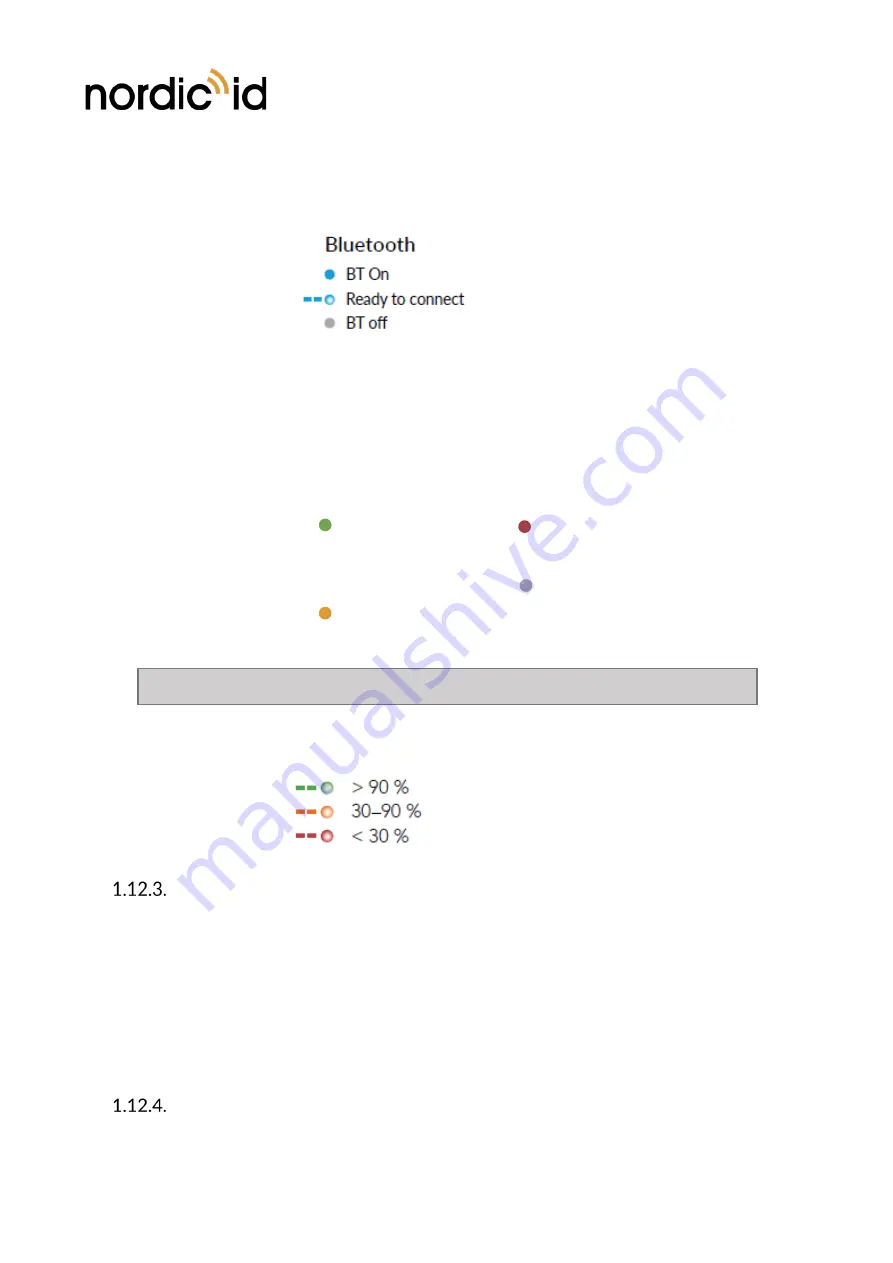
Nordic ID Group
| Joensuunkatu 7 | FI-24100 Salo |Finland
358 2 727 7700 | Fax + 358 2 727 7720 | info@nordicid.com
23 / 35
2019-05-09
Nordic ID EXA51e
User Guide
Version 2.4
NOTE!
Wireless charging is disabled when battery level is low (Power LED is red)
1.12.2.2.
BLUETOOTH LED
The Bluetooth LED indicates whether the Bluetooth connection is On/Off or in search mode.
1.12.2.3.
POWER LED
The Power LED indicates whether the reader is On/Off it also indicates the battery level of the reader.
The battery level is indicated by the colour of the Power LED.
Blinking of the Power LED indicates that the device is charging. The battery level during charging is
indicated by the colour of the blinking Power LED.
BUZZER
The Nordic ID EXA51e includes a buzzer which can be used to give an audible indication to user. By
default, the buzzer beeps in the following situations:
•
The reader is turned On/Off
•
Bluetooth unpair done
•
Bluetooth is connected/disconnected
•
During HID operations
•
When barcode is read successfully
ANTENNAS
Power On
Battery Full
> 20 %
Power On
Battery Medium
10–20 %
Power On
Battery Low
< 10 %
Power Off













































