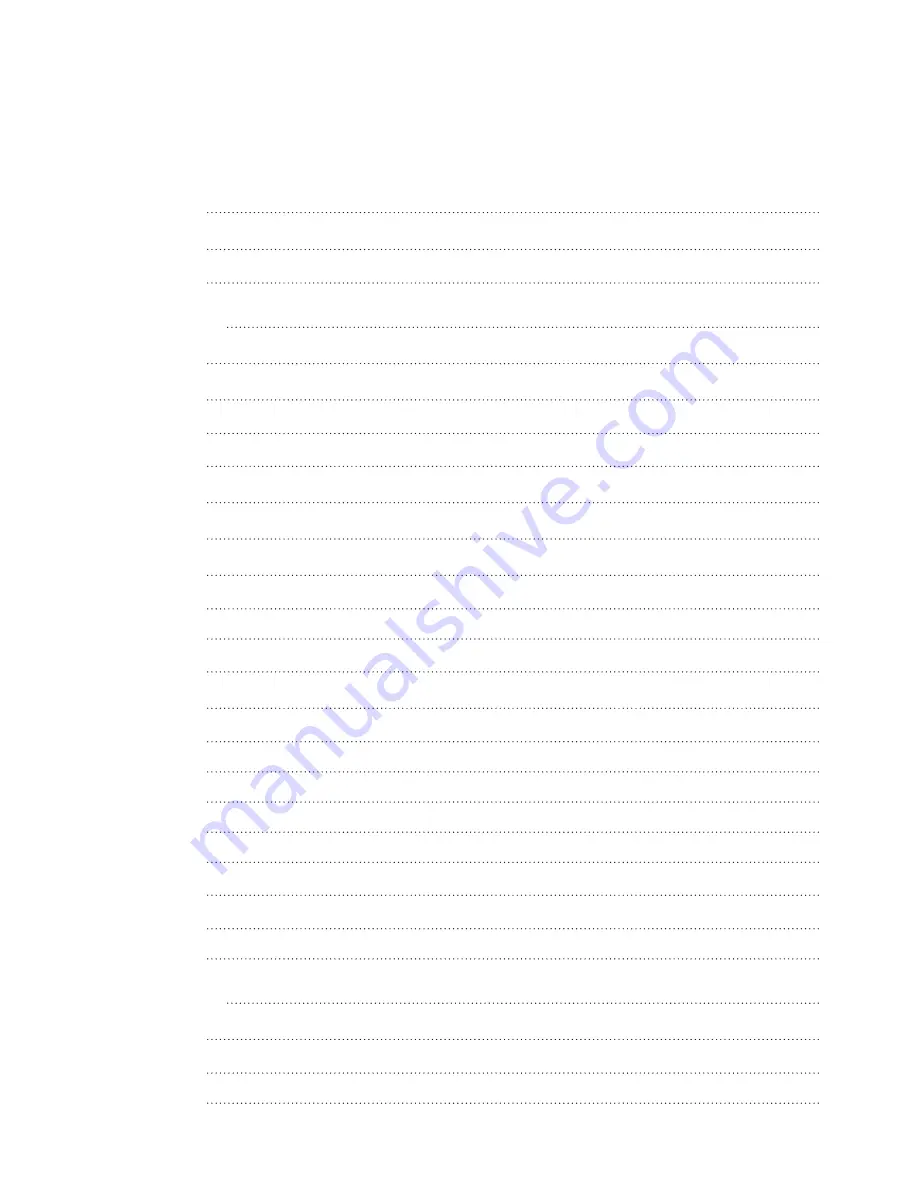
2.5
Laser Safety Label
10
2.6
Keyboard
11
2.7
Connectors
11
3.
Using the RF651
12
3.1
First Time Activation
12
3.2
Connecting to the Access Server
12
3.2.1 Searching and Adding the Access Server(s) to the Device List
13
3.3
Using RF651 with the USB Bluetooth Adapter
14
3.4
Preparing the RF651 for connection without a Port Router
14
3.5
Preparing the RF651 for connection with a Port Router
14
3.6
Initial Display
15
3.6.1 Display Symbols
15
3.6.2 Status Messages
15
3.7
Function Keys
16
3.8
Input Fields
16
3.8.1 Filling Fields with the scanner
16
3.8.2 Locked Fields (Buttons)
17
3.8.4 Writing Letters
17
3.8.5 Removing Letters
17
3.8.7 Locking the Keyboard
17
3.9
Installing a demonstration environment
17
Preparing the Charger & RF651
18
Software Installation Procedure
18
4.
Built-in Menu
20
4.1
Settings
20
4.1.1 Device List
20
4.1.2 PIN Code
21
Summary of Contents for RF651
Page 1: ...Nordic ID RF651 USER MANUAL ...
Page 2: ......





































