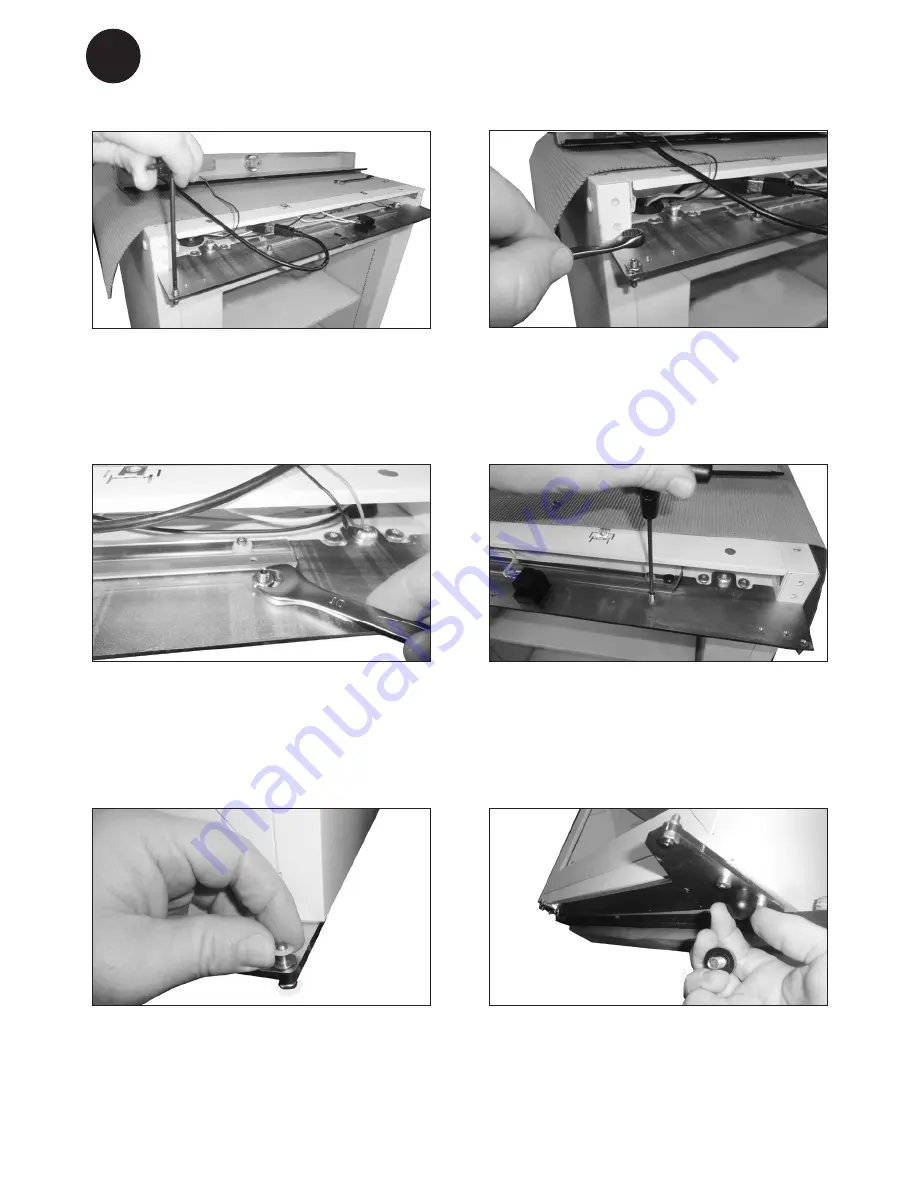Reviews:
No comments
Related manuals for ULT U100

PTM23F
Brand: Saturn Pages: 21

RF411704
Brand: Gaggenau Pages: 87

CoolFun CD-22-AC
Brand: Waeco Pages: 88

KTAK12ES1
Brand: ZANKER Pages: 36

CA-45
Brand: Waeco Pages: 132

QUIET-COOL CLS-COOL1
Brand: Middle Atlantic Products Pages: 8

EVFR0201
Brand: Everglades Pages: 74

BZ550W
Brand: Baumatic Pages: 28

EMR1092DS2
Brand: EAS Electric Pages: 56

HF-346KA
Brand: Haier Pages: 30

HF35CM23NW
Brand: Haier Pages: 40

HCF 450
Brand: Haier Pages: 13

HBF-1303AA
Brand: Haier Pages: 26

HCM050EC - 5.0 cu. Ft. Capacity Freezer
Brand: Haier Pages: 44

HF50CM23NW
Brand: Haier Pages: 21

H3F-280SAAU1 Series
Brand: Haier Pages: 26

HCF-102
Brand: Haier Pages: 8

HF-346KA
Brand: Haier Pages: 9