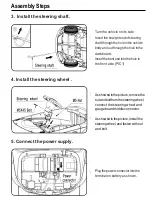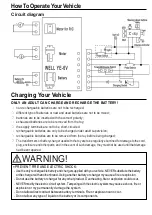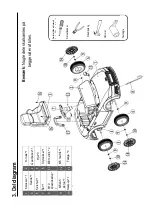How To Operate Your Vehicle
( 7 )
How to use the Sound System & Battery Indicator
1. Mp3 plug is available,but need external player (not included).
USB Slot is available,but need USB drive (not included).
TF Card Slot is available,but need TF Card (not included).
2. Mode selection
Press "MODE Button" :
1
LED display window shows "USB ",which indicates that the player is working in the U disk.
2
LED display window shows " TF " , which indicates that the player is working in the TFcard.
3
LED display window shows " voltage digital", means player can work in the memory state.
Or press "MODE Button", the player will change to work in MP3 connection device state.
4
LED display window shows " FM",You can use the radio function.
3. You can adjust volume by long-Pressing "VOL-Button" or "VOL+Button" .
Click " VOL- Button " or " VOL+Button", you can switch musics and radio.
4. Click "SCAN Button", you can control the music play and pause.