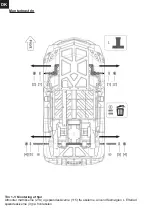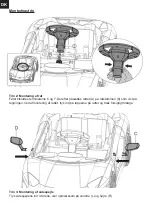GB
4-2. Direction for use
1. START/STOP/
▶
||
: Long press button10 (START/STOP/
▶
||
button) for 2-3 seconds, will turn on
the power, light the screen 12 and make a starting sound, after that, it can operate normally; Long
press button 10 (START/STOP/
▶
||
button) for 2-3 seconds, will turn off the power.
2. FM radio function: press button 2 (FM button) to enter the FM mode; then
press button 1 (TUNE button) will search the FM channel, This process takes a while to
automatically search the station and save. When the search is complete, the car will
automatically play the first radio station. Short press button 9 (
▶▶
|
/V+ button), will play the next
channel; short press button 7 (
|
◀◀
/V- button), will play the last channel; Long press button 9
(
▶▶
|
/V+ button), will increase the volume; long press button 7 (
|
◀◀
/V- button), will lower the
volume; short press button 10 (START/STOP/
▶
||
button), can stop playing, short press this
button again, can restart play it.
3. Adaptor port: insert flash driver into 11 (Adaptor port), will automatically
play the music inside. Short press button 9 (
▶▶
|
/V+ button), will play the next music; short press
button 7 (
|
◀◀
/V- button), will play the last music; Long press button 9 (
▶▶
|
/V+ button), will
increase the volume; long press button 7 (
|
◀◀
/V- button), will lower the volume; short press button
10 (START/STOP/
▶
||
button), can stop playing, short press this button again, can restart play it.
4. AUX player function: Insert one end of the audio cable into 13 (AUX connector), insert
the another end into mobile phone, MP3, MP4, etc. Play the audio in the device, the sound will
come out from the car. Long press button 9 (
▶▶
|
/V+ button), will increase the volume; long press
button 7
(
|
◀◀
/V- button), will lower the volume; short press button 10
(START/STOP/
▶
||
button), can stop playing, short press this button again, can restart play it.
Play progress is not affected by pauses. Under AUX mode, the last song/the next song cannot
be switched in central control, can only be switched on mobile phone, MP3, MP4 or other devices.
5. Switch between Music, flash driver and AUX: If insert flash driver or AUX, press button 3 (MODE
button) can switch between different play modes( Music, flash driver, AUX) .
6. Forward/ reverse, and high/ low speed function: Power on, by default, the forward speed is high
speed, press button 6 (High/low button) can change to low speed, press this button again, can
change to high speed. Press button 5 (↓ button), change to reverse mode, under this mode, there
is only one speed, the high/low button is invalid. Press button 4 (↑ button), can change to forward
mode.
7. Light button: Power on, by default, the light is on, press this button (
) can turn off the light.
Press again, can turn on the light.
5. Operation guide for Manual control (forward, Reverse ):
Driver sit down and fasten the seat belt. Long press the Start button, the display will light up, the
car will play a start sound (2-5 seconds). Press the forward button and step on the foot switch,
the car will move forward, release the foot switch, the car will stop. Press the reverse button and
step on the foot switch, the car will move backward, release the foot switch, the car will stop. Long
press the Start button again to turn off the power.
6. The illustration of high/Low Speed
Power on, by default, the forward speed is high speed, step on the foot switch, the car will move
forward fast, release the foot switch, the car will stop. Press the high/low speed button can change
to low speed, step on the foot switch, the car will move forward slowly, release the foot switch, the
car will stop. Press the high/low speed button again will change to high speed.
* ONLY one speed for reverse, the high/low switch can not control the reverse speed.
Everytime when power on, by default, the car will move forward in high speed.
Summary of Contents for 5705858717203
Page 54: ......
Page 55: ......
Page 56: ...Art no 805 757 EAN 5705858709208 Size 54 x 33 x 82 cm ...